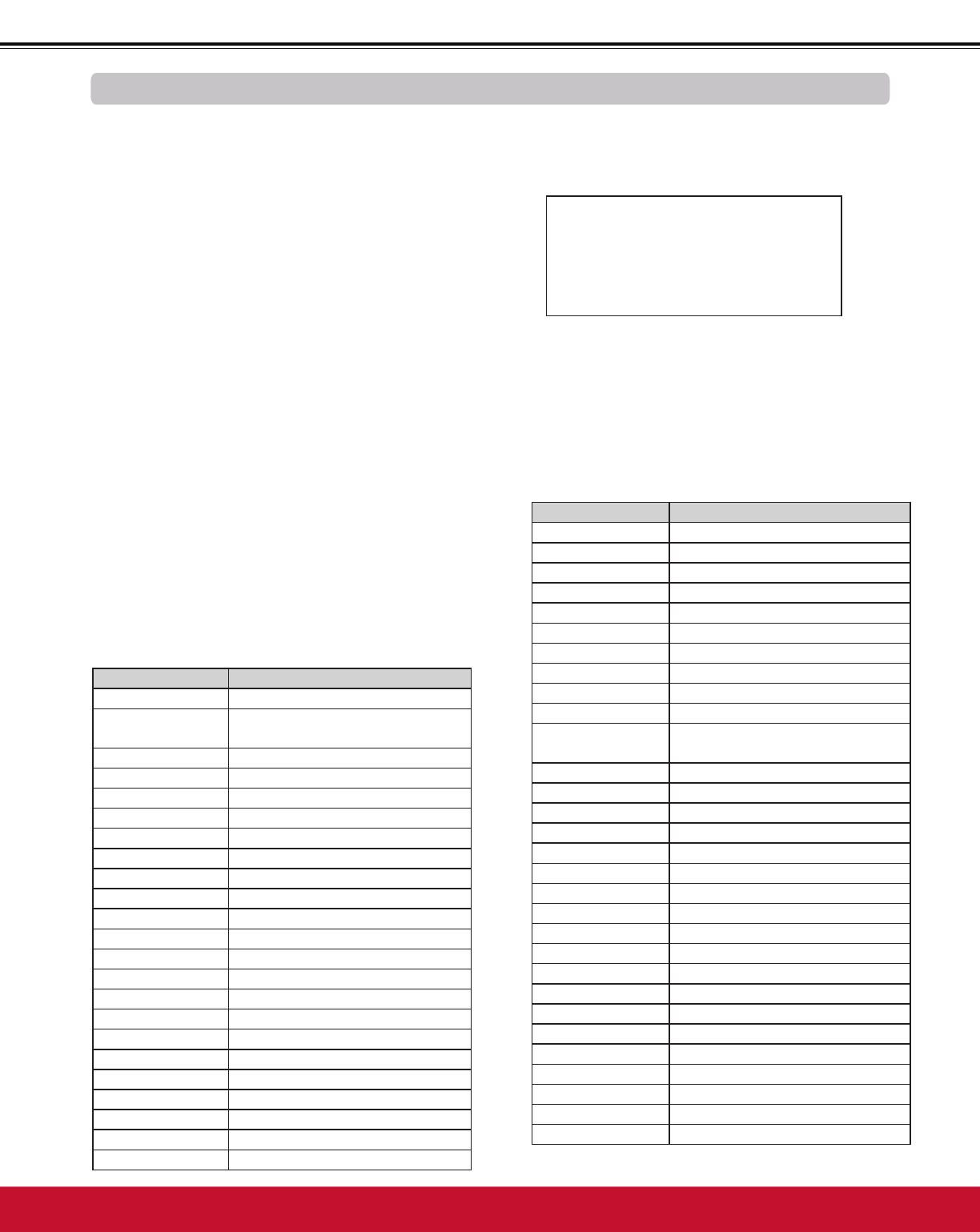
75
7KLVSURMHFWRUSURYLGHVDIXQFWLRQWRFRQWURODQGPRQLWRUWKHSURMHFWRU¶VRSHUDWLRQVE\XVLQJWKH56&VHULDO
port.
Serial Control Interface
Appendix
Operation
1
2
&RQQHFWD56&VHULDOFURVVFDEOHWR&21752/
PORT on the projector and serial port on the PC.
6HHS
/DXQFKDFRPPXQLFDWLRQVRIWZDUHSURYLGHGZLWK3&
and setup the communication condition as follows:
3
Type the command for controlling the projector and
then enter the “Enter” key.
Example
When you want to change the input to COMPUTER 2,
7\SHµ&¶µ¶µ¶µ(QWHU¶
Functional Execution Command
Format
The command is sent from PC to the projector with the
format below;
‘C’ [Command] ‘CR’
Command: two characters (refer to the command
table below.
7KHSURMHFWRUGHFRGHVWKHFRPPDQGDQGUHWXUQVWKH
‘ACK’ with the format below;
‘ACK’ ‘CR’
:KHQWKHSURMHFWRUFDQQRWGHFRGHWKHFRPPDQGLW
returns with format below.
‘?’ ‘CR’
%DXGUDWHESV
Parity check : none
Stop bit
: 1
Flow control
: none
Data bit
3Note:
7KHGHIDXOWRIWKHEDXGUDWHLVVHWWR
bps. If an error occurs in the communication,
change the serial port and the
communication speed (baud rate).
(QWHUZLWK$6&,,E\WHFDSLWDOFKDUDFWHUV
and onebyte characters.
Command Function
& Turn the projector ON
&
Turn the projector OFF
(immediately OFF)
& Turn the projector OFF
& Computer 1
& Computer 2
& Video
& 92/80(
&$ 92/80(
&% AUDIO MUTE ON
&& AUDIO MUTE OFF
&' VIDEO MUTE ON
&( VIDEO MUTE OFF
&) 6FUHHQ1RUPDOVL]H
& 6FUHHQ:LGHVL]H
C11 Image Standard
C12 Image Real
& Image Cinema
& Image 1
C15 Image 2
& ,PDJH
C17 ,PDJH
& Blackboard
& Dynamic
Command Function
C1C MENU ON
C1D MENU OFF
C1E ',63/$<&/($5
& %5,*+71(66
C21 %5,*+71(66
C27 IMAGE (Toggle)
& Direct on Enable
& Direct on Disable
C2A Power Management Ready
C2B Power Management OFF
C2E
Power Management Shut
down
& '=220
& '=220
& &RPSXWHU69LGHR
& Image Colorboard
&$ POINTER RIGHT
&% 32,17(5/()7
&& POINTER UP
&' POINTER DOWN
&) ENTER
& FREEZE ON
& FREEZE OFF
& Computer 1 Analog RGB
C51 Computer 1 Scart
& Computer 1 Component
& Auto PC ADJ.
&$ PRESENTATION TIMER
&% 35(6(17$7,217,0(5([LW
&( .(<6721(Ĺ
&) .(<6721(Ļ


















