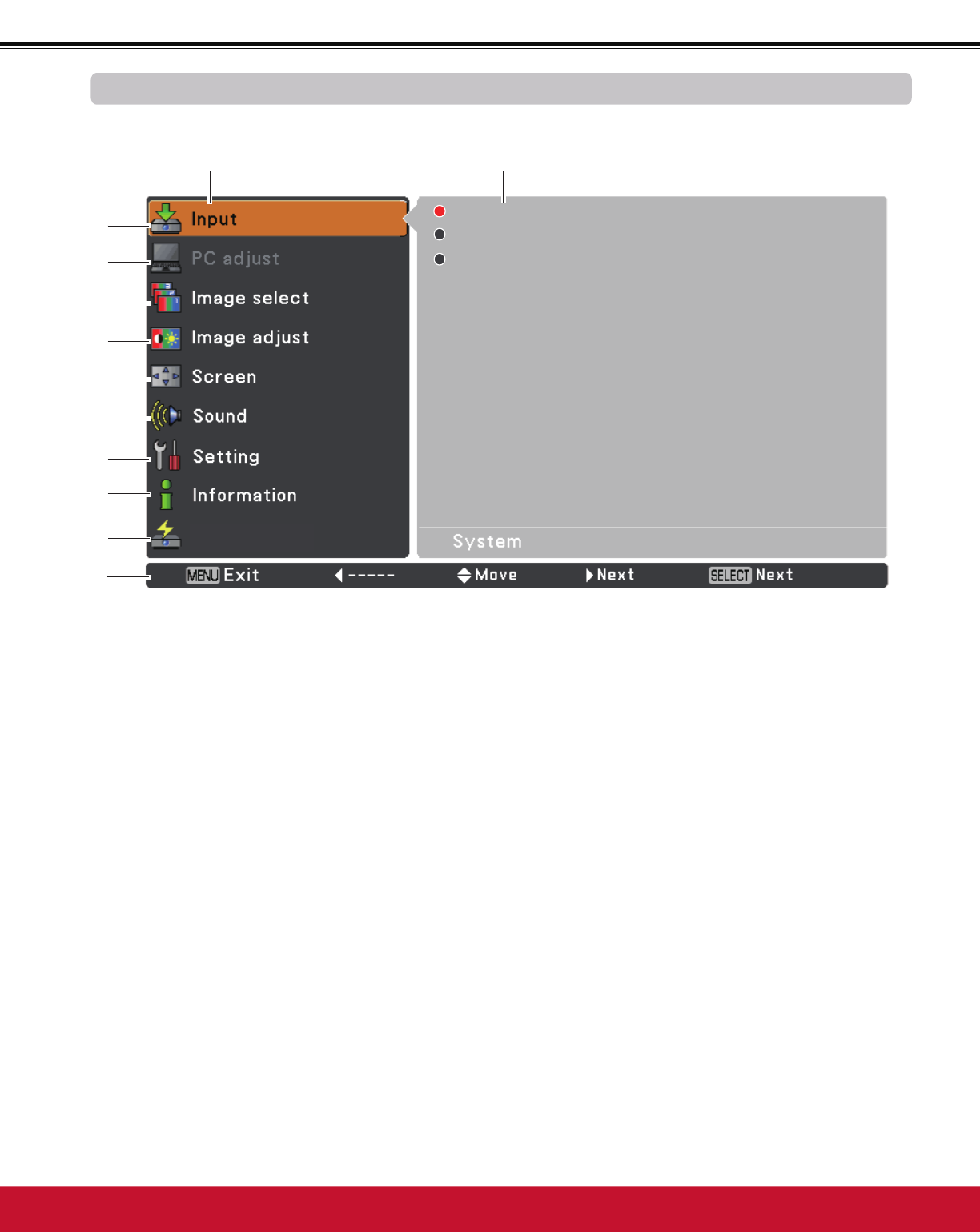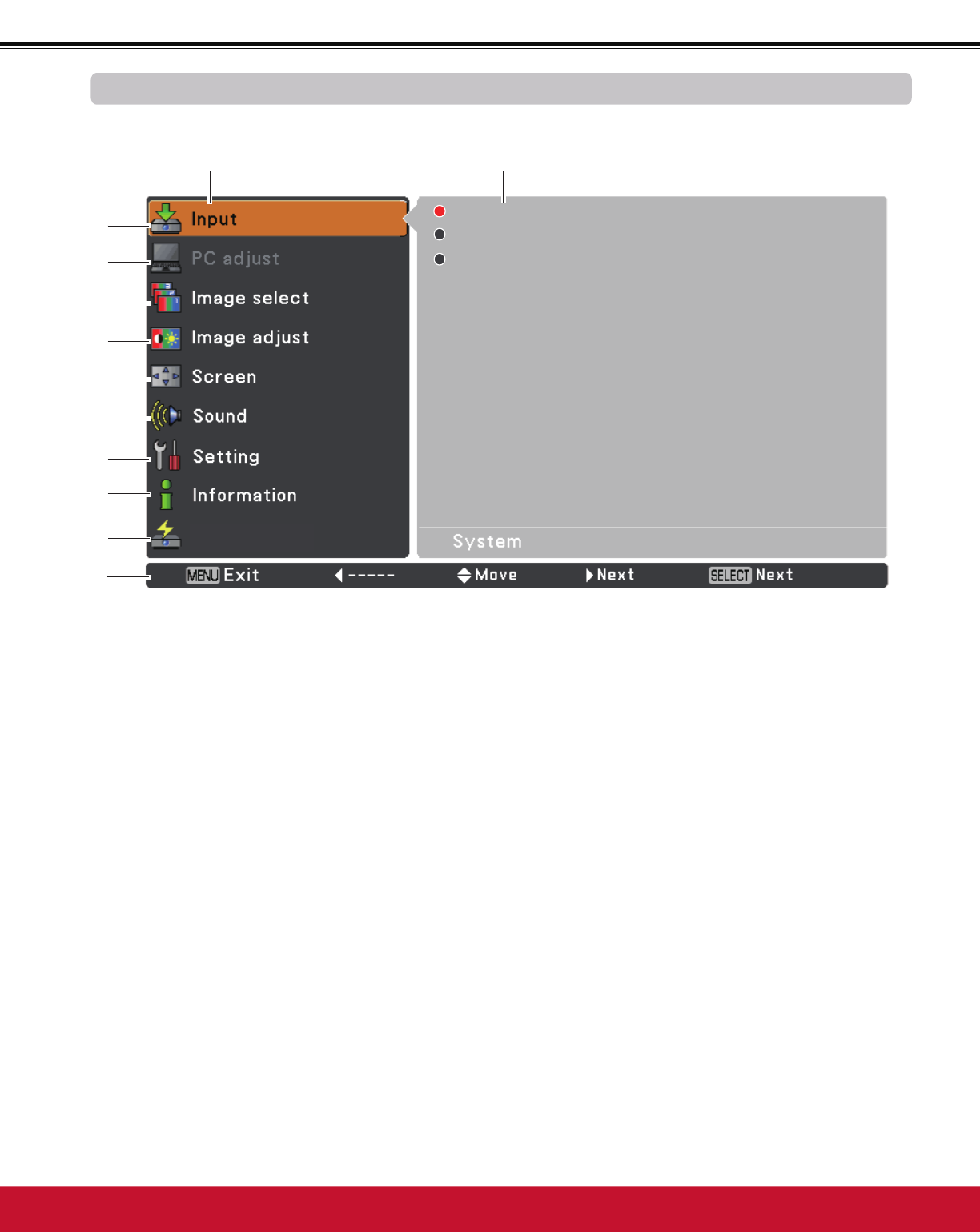
22
Computer 1 RGB
Computer 2 RGB
Video
►
ˉˉˉ
Network
Menu Bar
)RUGHWDLOHGIXQFWLRQVRIHDFKPHQXVHH³0HQX7UHH´RQSDJHV
Basic Operation
Main Menu 6XE0HQX
Image select
For computer source, used to select an image mode from among Dynamic, Standard, Real, Blackboard(Green),
Colorboard and image 1 - 4S
For Video source, used to select an image mode among Dynamic, Standard, Cinema, Blackboard(Green), Colorboard
and Image 1- 4S
Image adjust
For computer source, used to adjust computer image [Contrast, Brightness, Color temp., White balance (R/G/B),
Sharpness and Gamma@SS
For Video source, used to adjust picture image [Contrast, Brightness, Color, Tint, Color temp., White balance (R/G/
B), Sharpness, Gamma, Noise reduction and Progressive@SS
PC adjust
Select Auto PC adj., Fine sync, Total dots, Horizontal, Vertical, Current mode, Clamp, Display area-H and Display
area-VWRDGMXVWWKHSDUDPHWHUVWRPDWFKZLWKWKH3&LQSXWVLJQDOIRUPDWSS
Screen
)RUFRPSXWHUVRXUFHXVHGWRDGMXVWVL]HRIWKHLPDJH>Normal, True, Wide, Full, Custom, Custom adj. and Digital
zoom +/–@SS
)RU9LGHRVRXUFHXVHGWRVHWVL]HRILPDJH>Normal, Wide, Custom and
Custom adj.
@S
Input
Used to select an input source from Computer 1, Computer 2 or Video
SS
Sound
8VHGWRDGMXVWWKHYROXPHRUPXWHWKHVRXQGS
Information
Display the input source information: Input , H-sync freq., V-sync freq., Screen, Language, Lamp status, Lamp
counter , Power management, Key lock, PIN code lock and Remote controlS
Guide
The key operation is displayed.
Setting
8VHGWRVHWWKHSURMHFWRU¶VRSHUDWLQJFRQILJXUDWLRQVSS
Network
6HHWKH8VHU*XLGHRI³1HWZRUN6HWXSDQG2SHUDWLRQ´