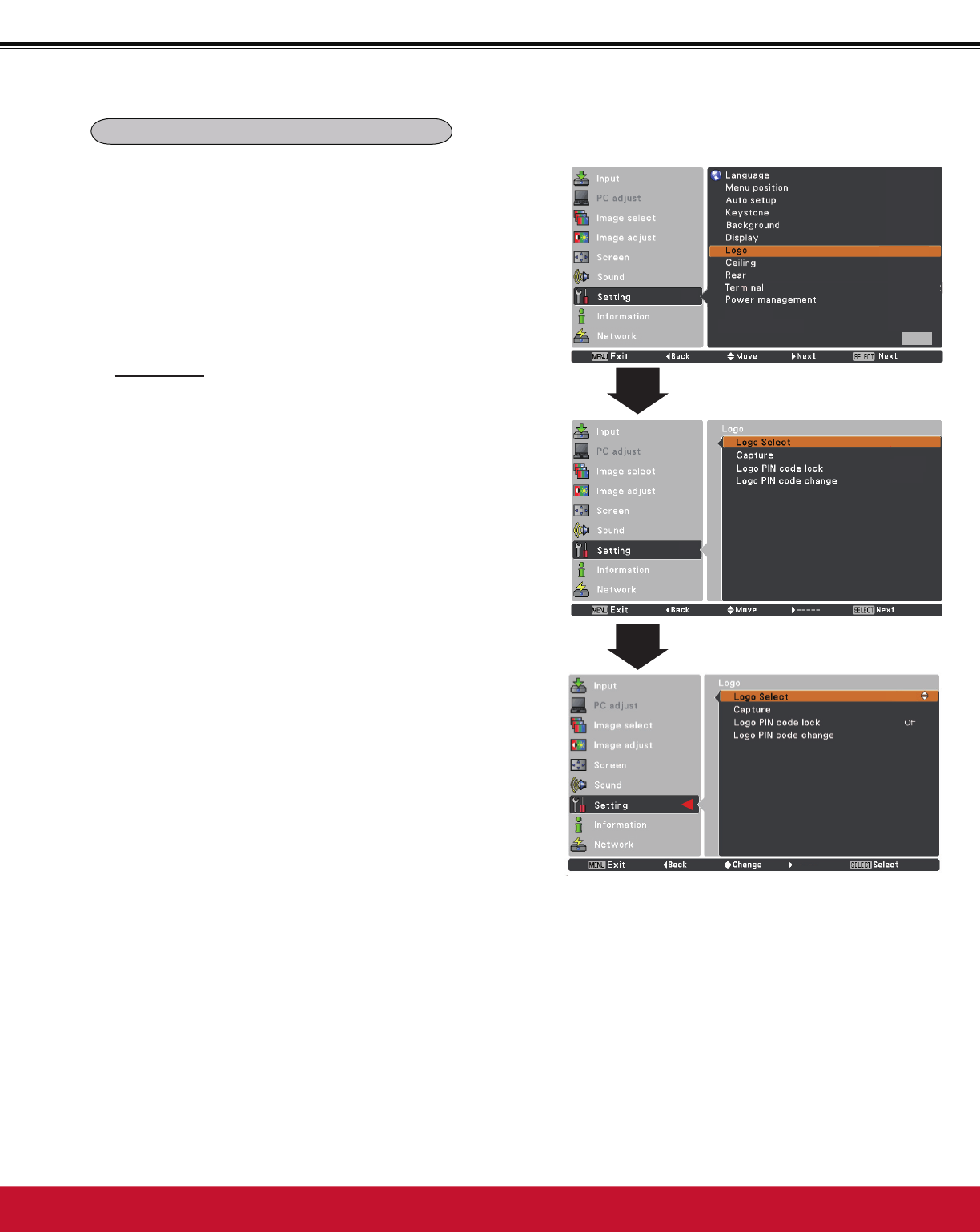
Setting
Logo (Logo and Logo PIN code lock settings)
Logo select
7KLVIXQFWLRQDOORZV\RXWRFXVWRPL]HWKHVFUHHQORJRZLWK
Logo select, capture, Logo PIN code lock and Logo PIN
code change functions.
3Note:
When OnLVVHOHFWHGLQWKH/RJR3,1FRGHORFNIXQFWLRQ
Logo select and Capture functions cannot be selected.
Logo select
7KLVIXQFWLRQGHFLGHVRQWKHVWDUWLQJXSGLVSOD\IURP
among following options.
User ........ Show the image you captured.
Default ....6KRZWKHIDFWRU\VHWORJR
Off ........... Nothing is shown on the screen.
Network
English
Store
Blue
Off
On
Off
Off
Off
Computer 2
Direct on
►
►
1/2
Standby mode
Default
Off
►
Off
Default


















