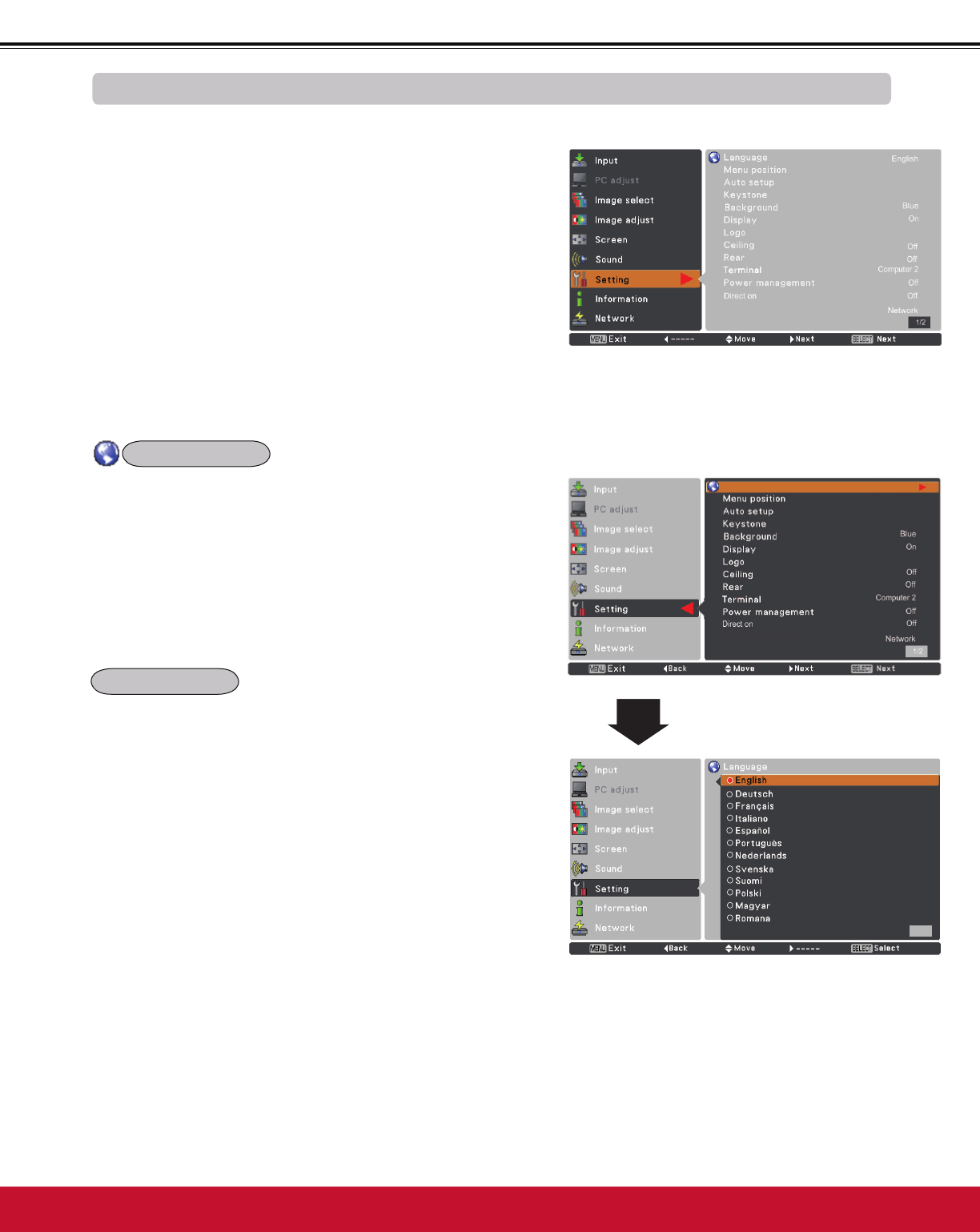
Setting
Setting
Setting Menu
3UHVVWKH0(18EXWWRQWRGLVSOD\WKH2Q6FUHHQ
Menu. Press the Point Ÿź buttons to select Setting
and press the Point
ŹRUWKH6(/(&7EXWWRQWRDFFHVV
the submenu items.
1
2
Use the Point Ÿź buttons to select the desired item
and then press the Point ŹRUWKH6(/(&7EXWWRQWR
access the selected item.
This projector has a Setting menu that allows you to set up
the other various functions described below.
Language
Menu position
This function is used to change the position of the
2Q6FUHHQ0HQX6HOHFWMenu position and press the
6(/(&7EXWWRQ
7KH0HQXSRVLWLRQFKDQJHVHDFKWLPH\RXSUHVV6(/(&7
button as follows.
the top left ĺ the top right ĺ the center ĺ the bottom left
ĺ the bottom right ĺ the top left ĺ.....
3
Use the Point Ÿź buttons select the desired item and
WKHQSUHVVWKH6(/(&7EXWWRQ
Standby mode
Standby mode
Language English
►
1/2
Language
7KHODQJXDJHXVHGLQWKH2Q6FUHHQ0HQXLVDYDLODEOHLQ
English, German, French, Italian, Spanish, Portuguese,
Dutch, Swedish, Finnish, Polish, Hungarian, Romanian,
Russian,Turkish, Kazakh, Vietnamese, Chinese, Korean,
Japanese and Thai.


















