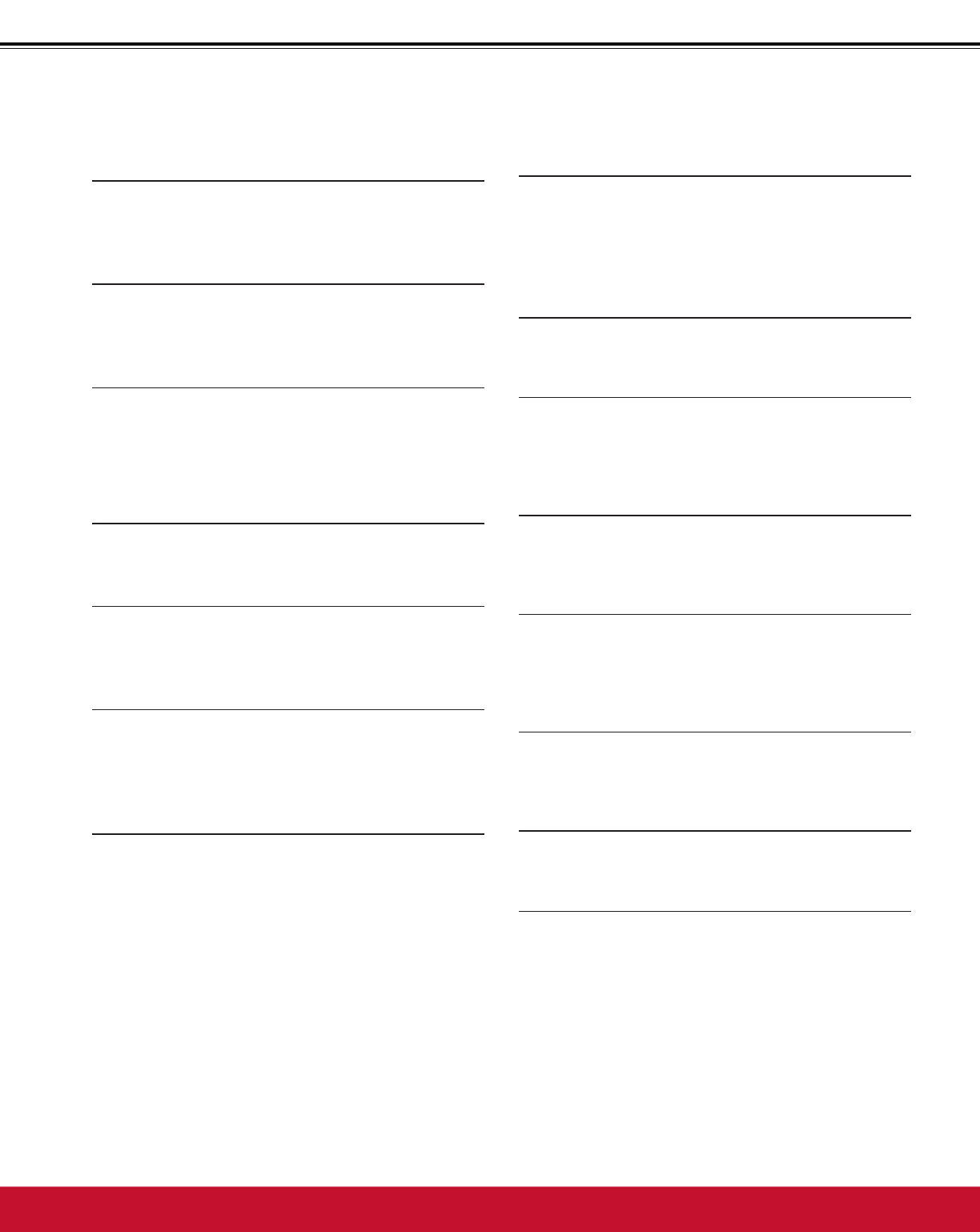
2
Features and Design
This Multimedia Projector is designed with the most advanced technology for portability, durability, and ease of use.
7KLVSURMHFWRUXWLOL]HVEXLOWLQPXOWLPHGLDIHDWXUHVDSDOHWWHRIPLOOLRQFRORUVDQGPDWUL[OLTXLGFU\VWDOGLVSOD\
/&'WHFKQRORJ\
Ƈ Compact Design
7KLVSURMHFWRULVGHVLJQHGFRPSDFWLQVL]HDQGZHLJKW
It is easy to carry and installed anywhere you wish to
use.
Ƈ Simple Computer System Setting
7KHSURMHFWRUKDVWKH0XOWLVFDQV\VWHPWRFRQIRUPWR
DOPRVWDOOFRPSXWHURXWSXWVLJQDOVTXLFNO\S8SWR
WUXGA resolution can be accepted.
Ƈ Useful Functions for Presentations
7KHGLJLWDO]RRPIXQFWLRQDOORZV\RXWRIRFXVRQWKH
FUXFLDOLQIRUPDWLRQGXULQJDSUHVHQWDWLRQS
%ODFNERDUGVFDQEHXVHGDVDSURMHFWLRQVFUHHQ
7KHERDUGFRORULVOLPLWHGWR*UHHQSS
Ƈ Lamp Control
Brightness of the projection lamp can be selected
SS
Ƈ Direct Off Function
With the Direct Off function, you can disconnect the
power cord from the wall outlet or turn off the breaker
HYHQGXULQJSURMHFWLRQS
Ƈ Logo Function
7KH/RJRIXQFWLRQDOORZV\RXWRFXVWRPL]HWKHVFUHHQ
ORJRSS<RXFDQFDSWXUHDQLPDJHIRUWKH
VFUHHQORJRDQGXVHLWIRUWKHVWDUWLQJXSGLVSOD\RU
between presentations.
Ƈ Multilanguage Menu Display
2SHUDWLRQPHQXLVDYDLODEOHLQODQJXDJHV(QJOLVK
German, French, Italian, Spanish, Portuguese, Dutch,
Swedish, Finnish, Polish, Hungarian, Romanian,
5XVVLDQ7XUNLVK.D]DNK9LHWQDPHVH&KLQHVH
.RUHDQ-DSDQHVHDQG7KDLS
3Note:
7KH2Q6FUHHQ0HQXDQGILJXUHVLQWKLVPDQXDOPD\GLIIHUVOLJKWO\IURPWKHSURGXFW
7KHFRQWHQWVRIWKLVPDQXDODUHVXEMHFWWRFKDQJHZLWKRXWQRWLFH
Ƈ Security Function
The Security function helps you to ensure security
of the projector. With the Key lock function, you can
lock the operation on the top control or remote control
S3,1FRGHORFNIXQFWLRQSUHYHQWVXQDXWKRUL]HG
XVHRIWKHSURMHFWRUSS±
Ƈ Helpful Maintenance Functions
/DPSDQGILOWHUPDLQWHQDQFHIXQFWLRQVSURYLGHIRU
better and proper maintenance of the projector.
Ƈ LAN Network Function
7KLVSURMHFWRULVORDGHGZLWKWKH:LUHG/$1QHWZRUN
function. You can operate and manage the projector
via network. For details, refer to the User Guide of
³1HWZRUN6HWXSDQG2SHUDWLRQ´
Ƈ Auto Setup Function
This function enables Input search, Auto Keystone
correction and Auto PC adjustment by simple pressing
WKH$8726(783EXWWRQRQWKHWRSFRQWUROS
Ƈ Colorboard Function
At the time of simple projection on the colored wall,
you can get the close color image to the color image
projected on a white screen by selecting the similar
color to the wall color from the preset four colors.
Ƈ Switchable Interface Terminal
The projector provides a switchable interface terminal.
You can use the terminal as computer input or monitor
RXWSXWFRQYHQLHQWO\S
Ƈ
Power Management
The Power management function reduces power
FRQVXPSWLRQDQGPDLQWDLQVWKHODPSOLIHS
Ƈ Closed Caption
This is a printed version of the program sound or other
information displayed on the screen. You can turn on
the feature and switch the channels. (p.52)


















