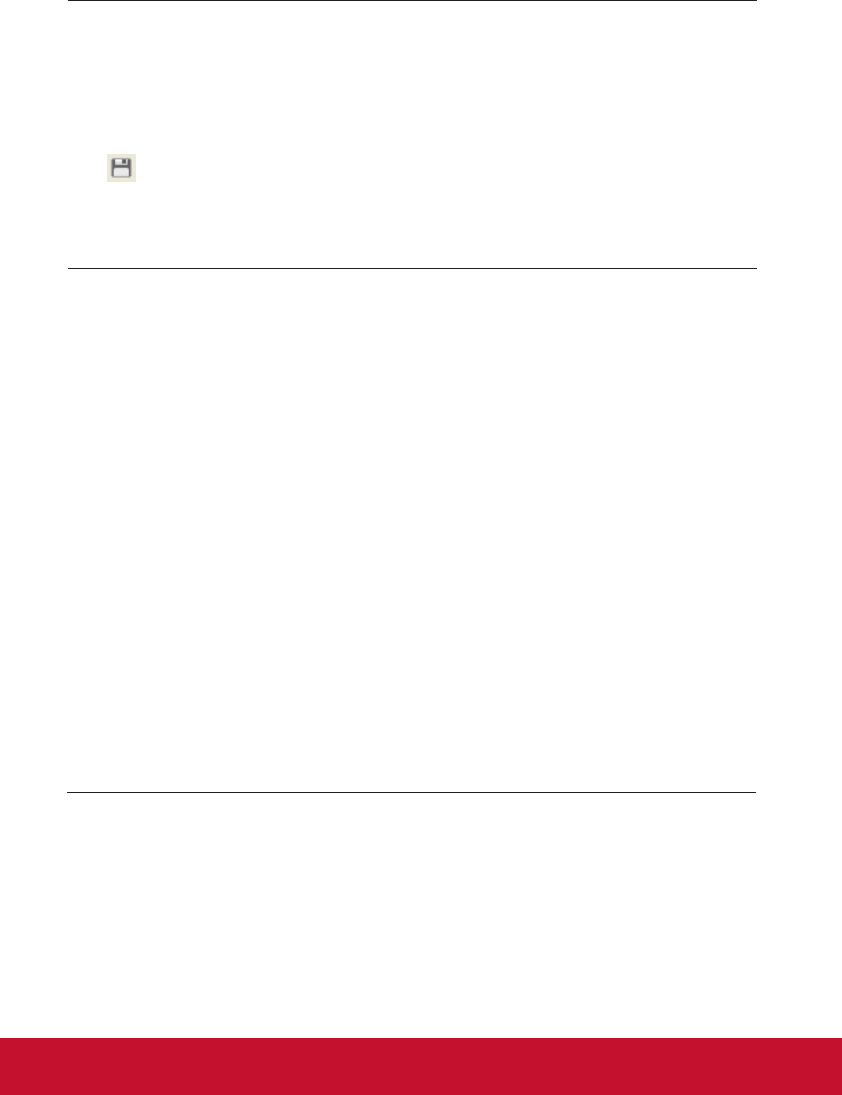
Chapter 3 Basic Operation
Information saved to the registry
Following application setting information is saved to the registry of your computer. So the
setting condition is memorized even after quitting the application.
Items Description
Status window information.................Display position and size of the status list window
Status list information............Display status column, column width and column order
Event log list information.....Column width and order of the event log list
Font set up......................................Font setting value (Type face, size and style)
Storing the management file
When you monitor the network equipment with the PJ Network Manager, you can save
the registered target information, system setting and event log information into the man-
agement file with a free file name. It is useful if you manage multiple equipment in the net-
work.
Click
button on the tool bar and save it with free file name. The extension is ".pnm".
The management file contains following information.
Items Description
Header.................................................Management file section, file version
System default setting.............Default value of the system setting
- Monitoring interval
- Event reception process
- Temperature unit
- E-mail information
Target information.....................Information of the registered target
-
Target information (target name, IP address, Community, Introduction date)
- target MIB information
- Warning value set up
Event log information...............Event log information (ALERT, TRAP, SYSERR)
The maximum volume of a management file is required about 1MB. (Number of registrable targets
is 200, number of events is 1000)


















