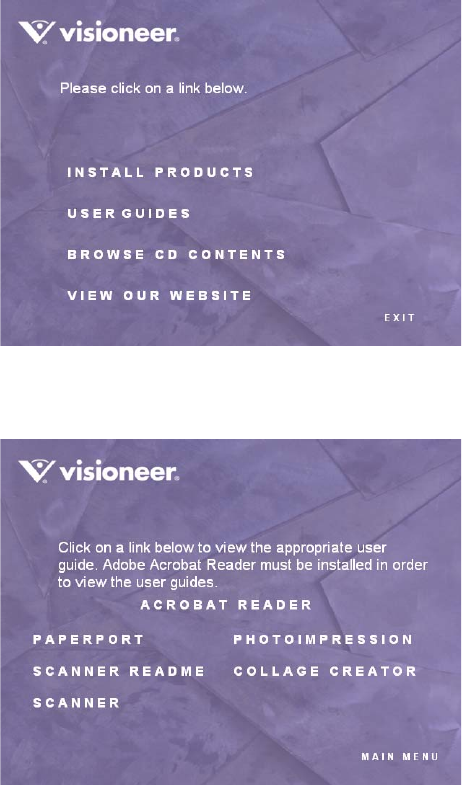
14 VISIONEER ONETOUCH 7400 USB SCANNER INSTALLATION GUIDE
VIEW AND SAVE THE USER GUIDES
The User Guides for your scanner, and for the software you received
with it are on the Installation CD.
If you have already removed the installation CD from your CD-ROM
drive, insert the CD back into the drive to access the user guides.
1. On the Main Menu, click User Guides.
2. From the Visioneer User Guides window select the User Guide you
want to view and save to your computer.


















