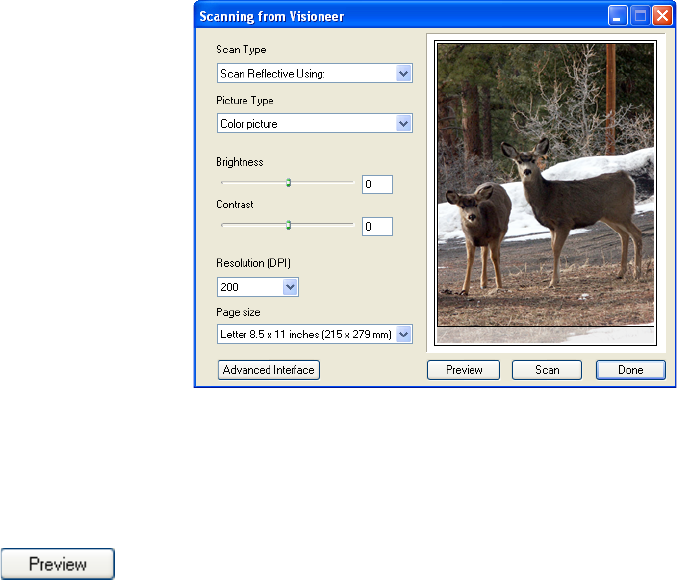
SCANNING FROM THE TWAIN INTERFACE 85
SCANNING FROM THE BASIC TWAIN INTERFACE
The Basic Interface allows you to choose modify the basic settings for
scanning. In this interface you can preview the item, make adjustments,
then scan the item with the adjustments appearing in the final image.
1. The Scan Type menu’s option is only Scan Reflective Using for
scanning paper items.
2. Choose the color, grayscale, or black and white option from the
Picture Type menu.
3. Click the Preview button.
The scanner scans the item and displays a preview image. You can
now use the options on the Basic Interface to adjust the image.
4. To adjust the brightness and contrast, drag their sliders to the left or
right.
5. To choose another resolution, use the Resolution (DPI) menu.
6. You can also change the picture type; for example, from color to
grayscale or black & white.


















