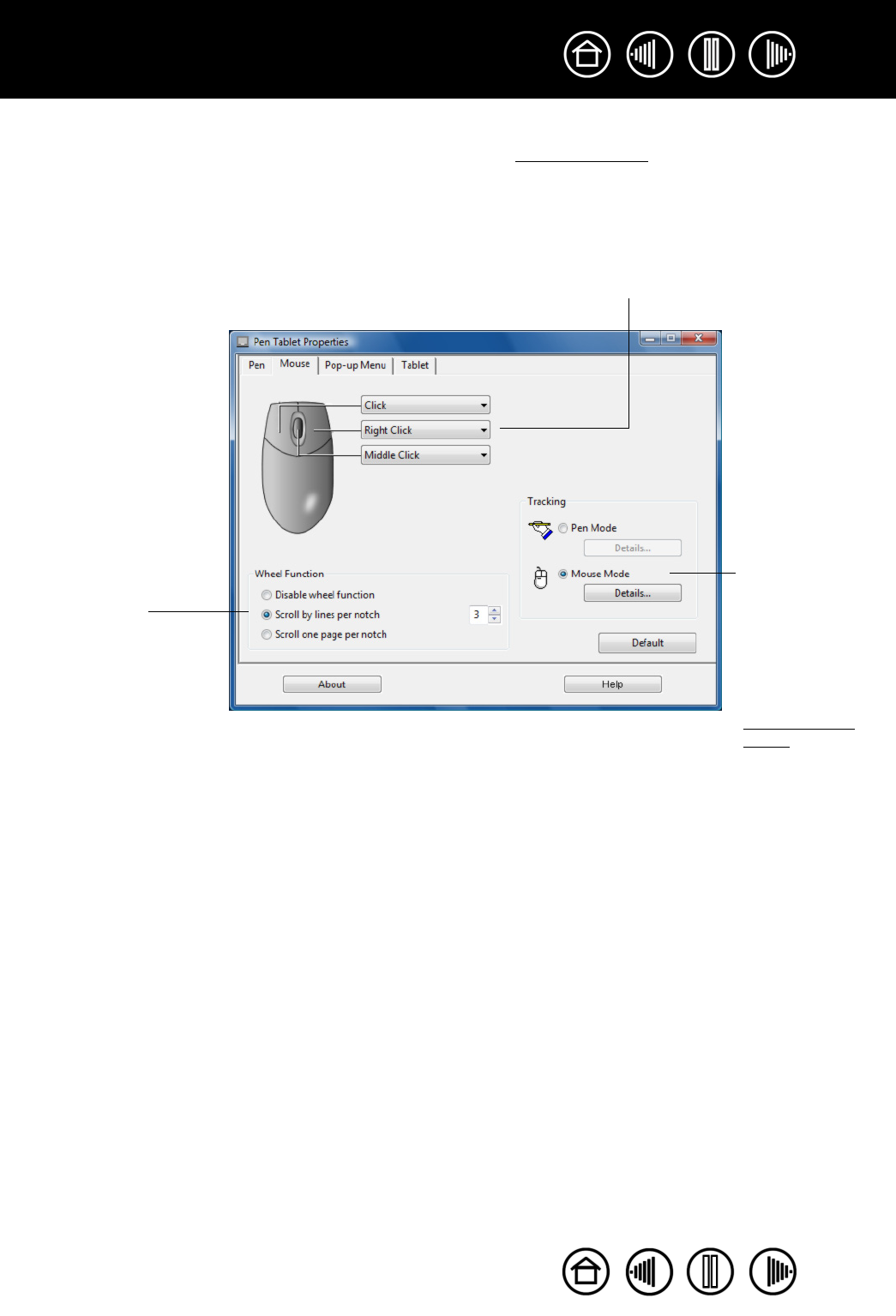
37
37
Index
Contents
Index
Contents
CUSTOMIZING MOUSE BUTTONS
Select the Mouse tab to customize the mouse functions. See button functions.
The cordless mouse buttons are chordable; you can press two or more buttons simultaneously.
For example, if you set one button to simulate the C
TRL key and another to simulate an ALT keystroke, when
you press both buttons a C
TRL+ALT is simulated.
Select the function to perform when
pressing a button.
Notes:
• The MOUSE tab will not display until you have used a cordless mouse on the
tablet.
• To configure the cordless mouse for left-handed use, simply reassign the
button functions as needed.
• If you frequently switch between PEN MODE and MOUSE MODE, you can
assign the MODE TOGGLE... function to one of your tool buttons.
The fingerwheel controls
scrolling in most windows
and applications. You can
disable the fingerwheel
function, set the
fingerwheel to scroll a
selected number of lines
(one to 15) for each step of
wheel movement, or set
the fingerwheel to scroll
one page for each step of
wheel movement.
The TRACKING
mode controls how
the screen cursor
moves.
In MOUSE MODE,
the screen cursor
moves with relative
positioning. This is
the default
TRACKING mode for
the cordless
mouse.
Click DETAILS... for
setting mouse
speed.


















