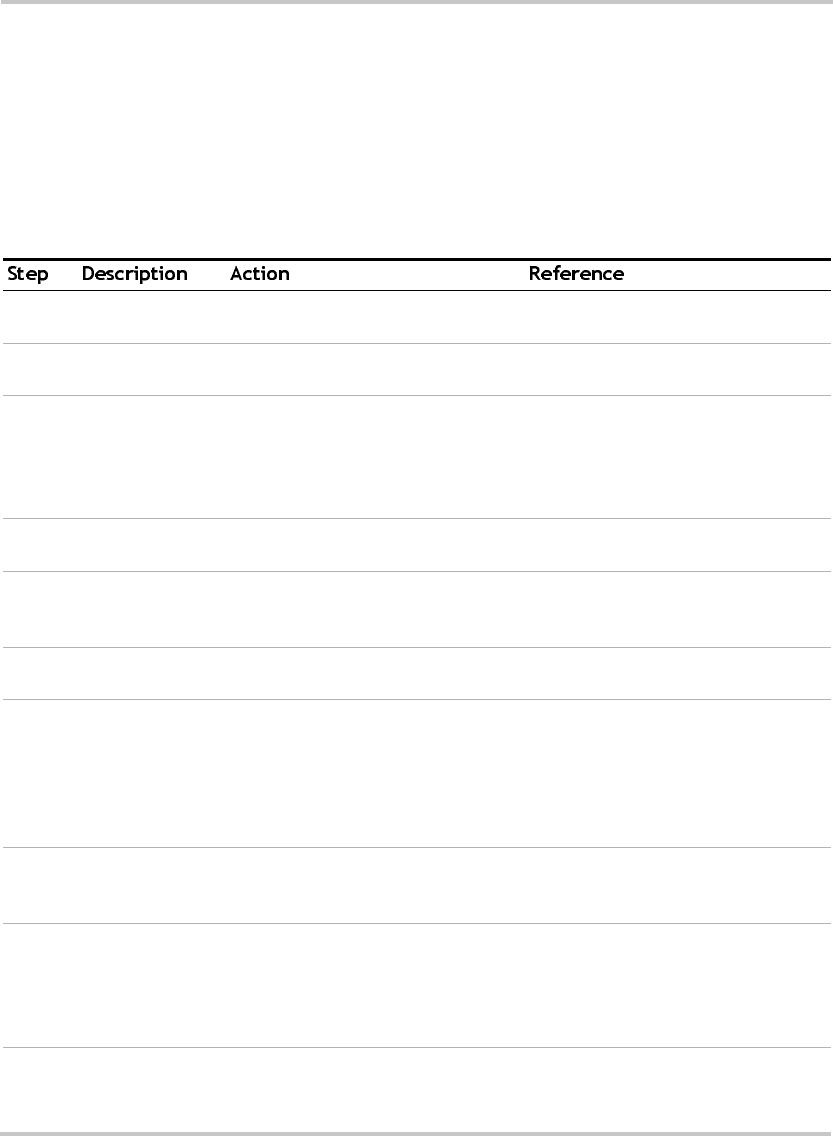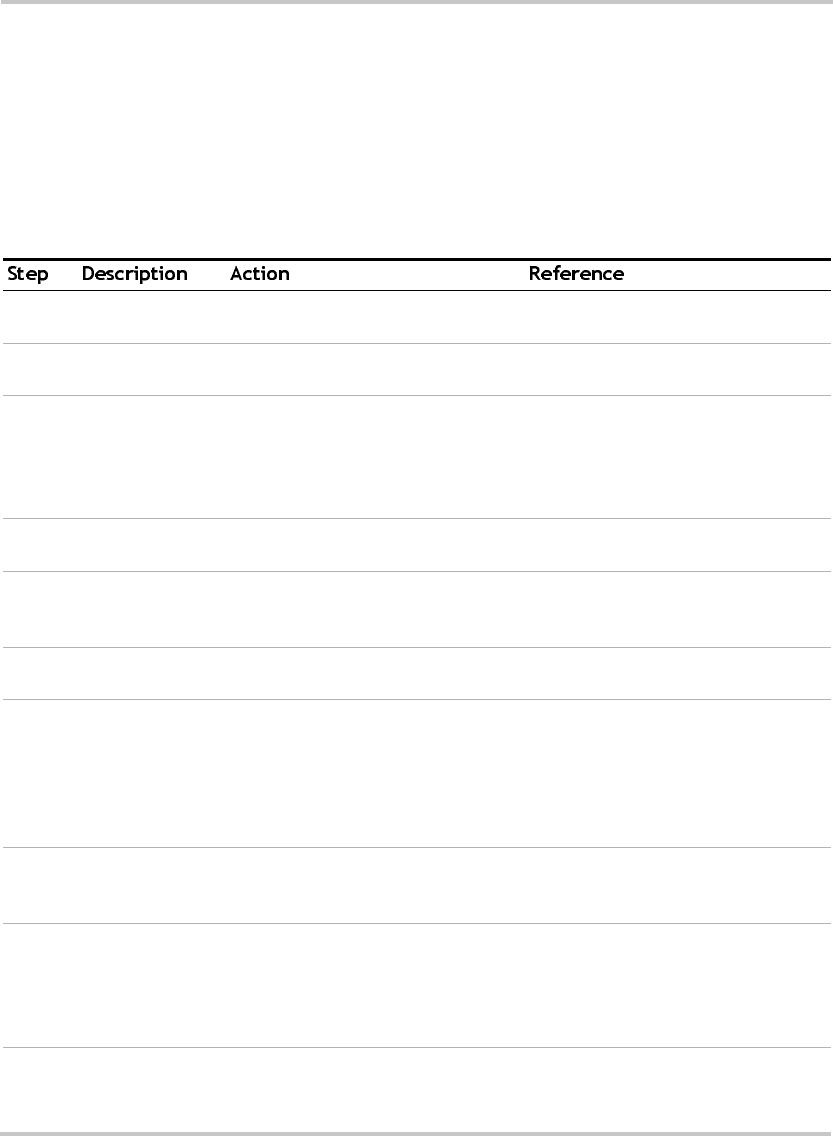
Basic Setup Procedure - RS-232
TM-XR9B-01XN 2–11
Basic Setup Procedure - RS-232
This procedure can be used as a quick reference for those familiar with
the configuration requirements for the Ethernet/RS-232 Interface as
installed in the DC power supply. For those who want more information,
each step refers to more detailed procedures located in subsequent
sections. Execute each step of the procedure in the sequence given.
Table 2-4
RS-232 Setup Procedure
1 Mode
Configuration
Configure for RS-232
communications.
See “Configuring for Ethernet or RS-
232” on page 2–12.
2Baud Rate
Selection
Select transmission speed.
(Default 9600)
See “Baud Rate Selection” on
page 2–18.
3 Flow Control
Selection
Select flow control ON or OFF.
(Default is OFF) If flow control is
set ON, choose software-based
XON/XOFF or hardware-based
RTS/CTS communication control.
See “Flow Control Selection” on
page 2–19.
4 Remote/Local
Operation
The factory default is PON REM. See “Remote/Local Operation” on
page 2–20.
5 RS-232
Connection
Connect the RS-232 cable assembly
to the RS232 connector on the
supply.
See “Power Supply Settings” on
page 2–23
6 User Signal
Connector
Configure and use the user line
connector signals, if required.
See “User Lines Connector” on
page 2–26.
7 Power ON Power on the unit. See “Additional User Options and
Settings” on page 2–24 and “User
Signals” on page 2–26 for
information about Local/Remote
OVP, TTL Shutdown, and auxiliary
connector user signals.
8 Power Supply
Settings
Configure the controller’s operating
parameters to match the power
supply settings.
See “Power Supply Settings” on
page 2–23.
9 Test Test the link by communicating with
the power supply.
Example: VSET2;ISET1
This command string sets power
supply voltage to 2V and its current
limit to 1A.
See “Operation”.
TM-XR9B-01XN.book Page 11 Monday, April 19, 2004 9:00 AM