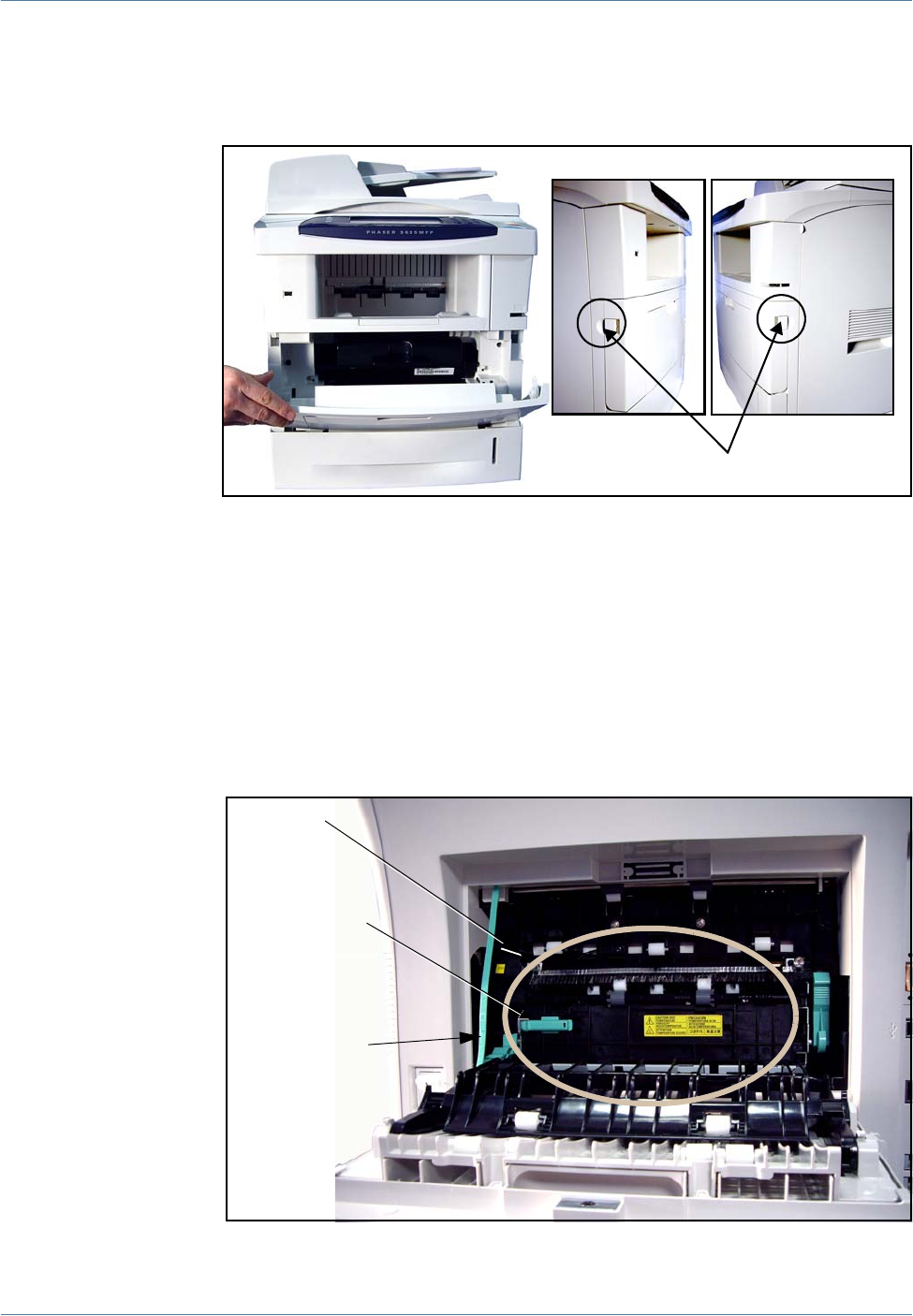
14 Troubleshooting
Xerox Phaser 3635MFP User Guide 213
Front Cover Area Jams
1. Press on both the front cover latches on the sides of the machine to open
the front cover.
2. Remove the print cartridge (refer to Print Cartridge on page 198) and
remove any jammed paper.
3. Replace the print cartridge and close the front cover door.
4. Open the paper trays and remove any jammed paper.
5. Close the paper tray.
Rear Cover Area (Duplex Area) Jams
1. Open the machine rear covers and release the green rear cover support.
Remove any jammed paper in the duplex area.
Front cover latches
Fuser door latch
Rear cover support
Duplex area


















