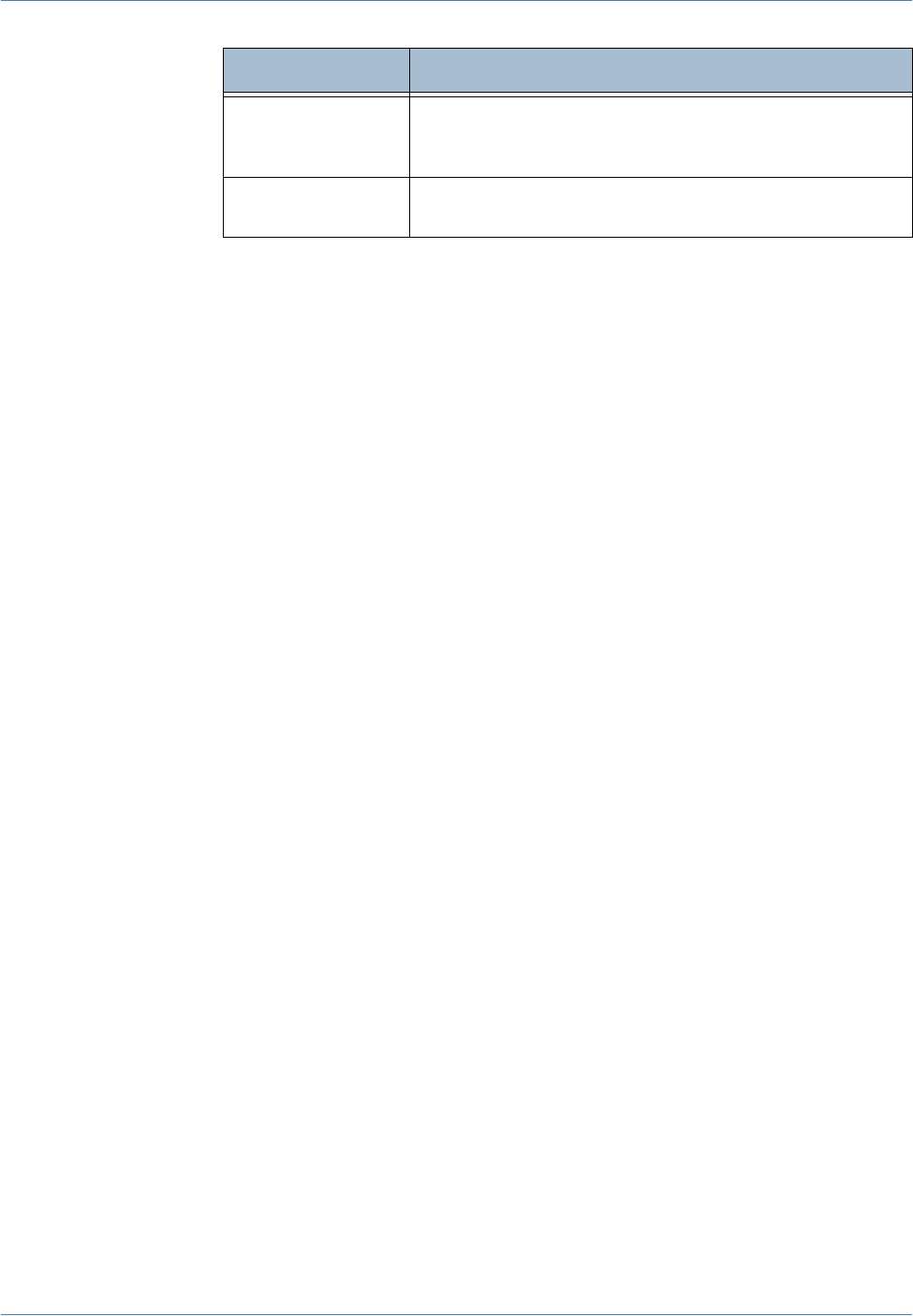
4Fax
Xerox Phaser 3635MFP User Guide 79
Select the required report (use the scroll keys to review complete list) and then
select the Print Report button.
Pending Jobs Displays the fax jobs in the machine’s memory waiting to
be sent or printed. This report also gives a percentage of
available memory on the machine.
Fax Options Lists current Fax Option settings, e.g. ring volume, redial
count, date format, etc.
Report Description


















