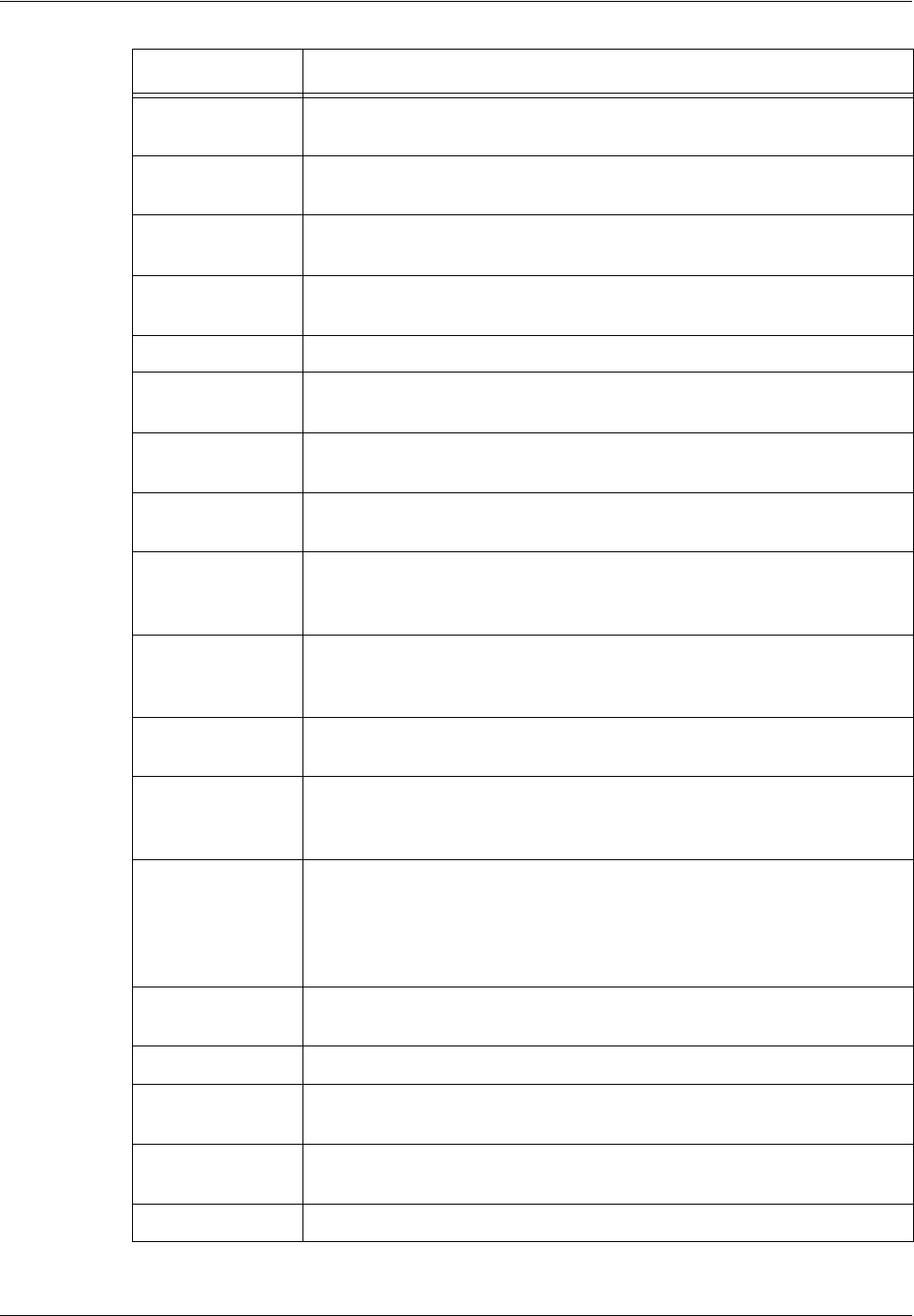
9 Problem Solving
104 Xerox CopyCentre/WorkCentre 118 Quick Reference Guide
S10025 The document has jammed. Open the document feeder cover and
remove the documents.
S10026 During document scanning, the document glass cover opened. Open
the document feeder cover and remove the documents.
S10027 During document scanning, the document feeder cover opened. Close
the document feeder cover.
Z-10 Turn the power off and on. If the error cannot be resolved, contact the
Xerox Welcome Center.
003-747, 016-799 The print parameter combination was wrong. Check the print data.
016-500 SMTP server name is not set correctly when reply mail was transmitted.
Check if the SMTP server was set correctly.
016-501 POP3 server name is not set correctly when using POP3 protocol.
Check if the POP3 server was set correctly.
016-502 Failed to login to POP3 server when using POP3 protocol. Check if the
user name and password used for the POP3 server are set correctly.
016-503 SMTP server name is not set correctly when e-mail was transmitted.
Check if the SMTP server was set correctly. Also, check that the DNS
server is set correctly.
016-504 POP3 server name is not set correctly when e-mail was transmitted.
Check if the POP3 server was set correctly. Also, check that the DNS
server is set correctly.
016-505 Failed to login to POP3 server when transmitting e-mail. Check if the
user name and password used for the POP3 server are set correctly.
016-701 PCL print data could not be processed because of insufficient memory.
Lower the resolution, or process without setting double-sided or
Multiple-Up printing.
016-702 PCL print data could not be processed because of insufficient print page
buffer. Take one of the following actions.
• Lower the resolution the printer driver.
• Increase the size of the print page buffer.
• Add on memory.
016-709 An error occurred while ART EX processing. Instruct the machine to
print again.
016-719 There is insufficient memory used for PCL. Increase the memory.
016-720 A PCL command error occurred. Check the print settings, or correct the
PCL command.
016-721 An error occurred while printing job. Instruct the machine to print again.
If an error cannot be resolved, contact the Xerox Welcome Center.
016-726 The print language could not be selected. Select print language.
Code Description and Corrective Action


















