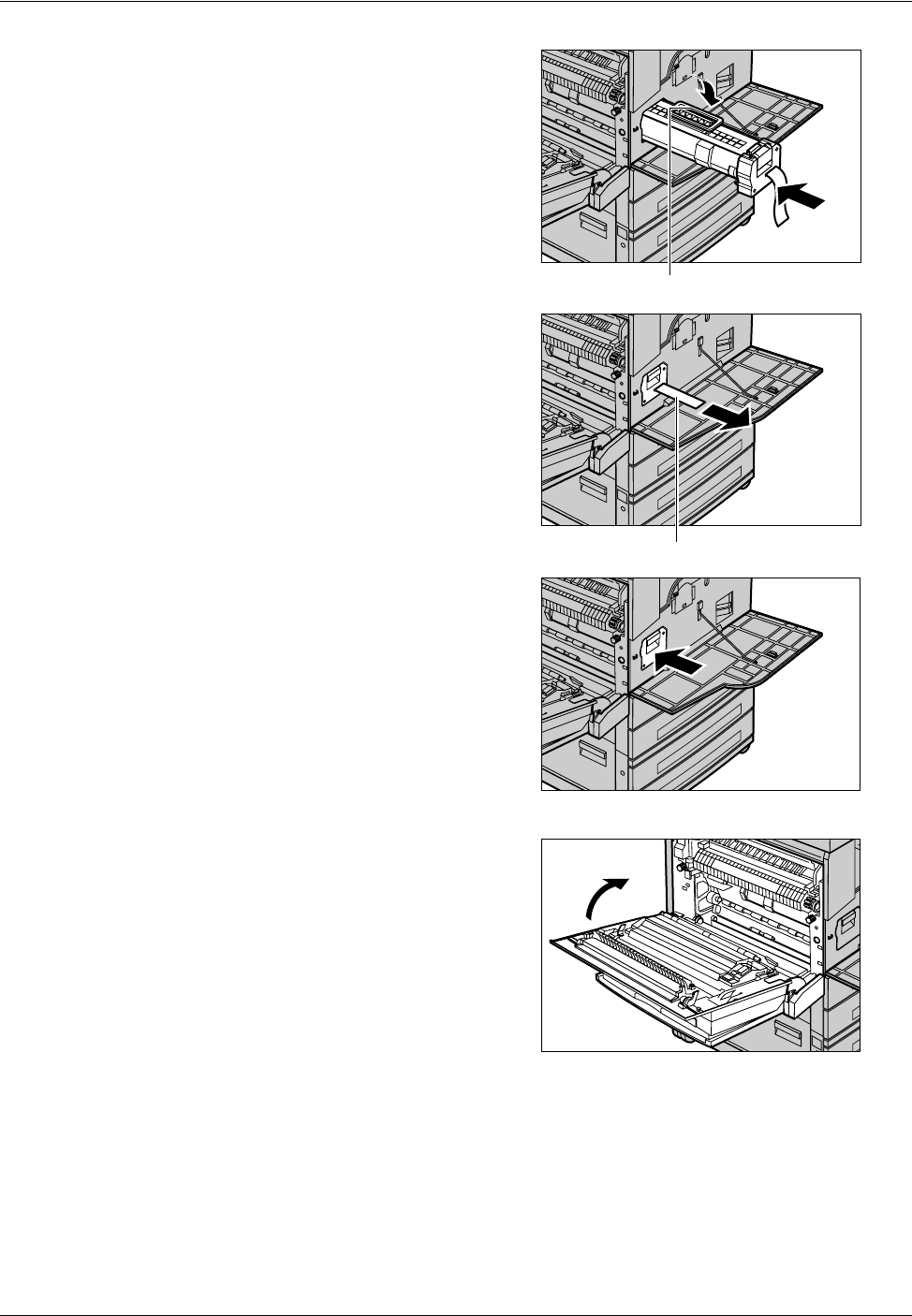
8 Maintenance
80 Xerox CopyCentre/WorkCentre 118 Quick Reference Guide
3. Place the cartridge in position as shown
and, using the handle, slide it into the
machine until it clicks.
4. Pull out the cartridge tape completely
without breaking it.
5. Push the cartridge again so that it is
correctly placed.
6. Close Cover A until it latches and then
close Tray 5 (bypass tray).
C
Handle
C
Tape
C


















