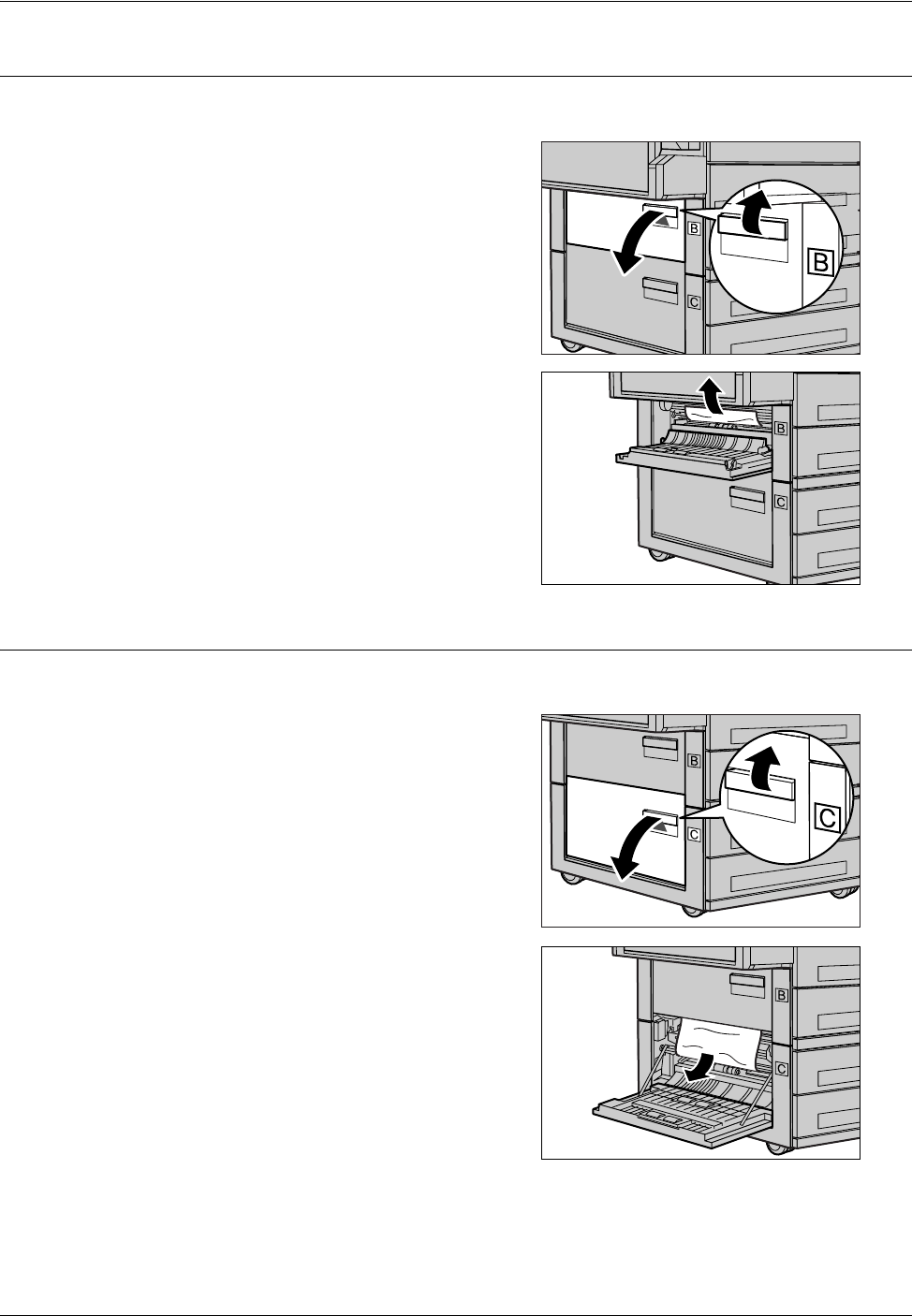
9 Problem Solving
88 Xerox CopyCentre/WorkCentre 118 Quick Reference Guide
Paper Jams in Cover B
Follow the steps below to rectify paper jams in Cover B.
1. Open Cover B while lifting up the
release lever.
2. Remove the jammed paper.
3. Close Cover B until it latches.
NOTE: Firmly press the center of the cover
when closing it.
Paper Jams in Cover C
Follow the steps below to clear paper jams in Cover C.
1. Open Cover C while lifting up the
release lever.
2. Remove the jammed paper.
3. Close Cover C until it latches.


















