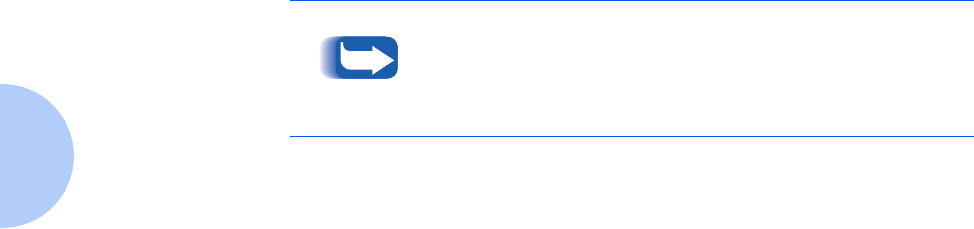
PCL 5C Printer Driver Features
3-54 ❖ DocuPrint NC60 User Guide
Overlays
A Page Overlay is a group of user-created PCL commands
and/or data that is downloaded and stored in the printer.
Page overlays can be invoked repeatedly for printing
portions of documents that are used frequently. For
example, company letterhead can be created as a page
overlay and stored in the printer. Whenever a letter is
printed, the page overlay command for the letterhead can
be sent to the printer, and the letterhead will be printed
on each page.
Overlays
This area lists the Page Overlays that are currently
available. Click the Create Overlay button to add your
own overlays to this list.
Selected Overlay Status
This area of the dialog provides additional status
information for the overlay that is currently selected.
Overlay Creation Status
This area of the dialog provides additional status
information during the overlay creation process.
Load Overlay
Click the Load Overlay button to locate and load a page
overlay file that is stored on your computer or diskette.
Page overlays eliminate the need to download the same
information repeatedly, thus saving transmission time.
However, the trade off is that they consume user memory,
except where they are downloaded to the printer hard disk.


















