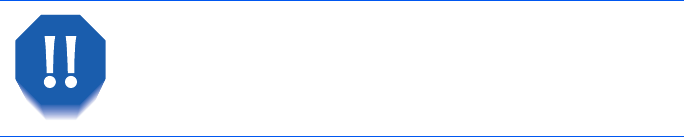
Electrical Safety
iv ❖ DocuPrint NC60 User Guide
• Do not override or disable electrical or mechanical
interlocks.
• Do not obstruct the ventilation openings. These
openings are provided to prevent overheating of the
printer.
• If you notice unusual noises or odors, switch off the
printer power immediately. Disconnect the power
cable from the electrical outlet. Call an authorized
Xerox service representative to correct the problem.
• If any of the following conditions occur, switch off the
printer power immediately, disconnect the power
cable, and call an authorized Xerox service
representative.
— The power cable is damaged or frayed.
— Liquid is spilled into the printer.
— The printer is exposed to water.
— Any part of the printer is damaged.
The power cord is attached to the printer as a plug-in
device at the back of the printer. In the event it is
necessary to remove all electrical power from the printer,
disconnect the power cord from the power receptacle.
Do not push objects into slots and openings on the
printer. Making a contact with a voltage point or
shorting out a part could result in fire or electrical
shock.


















