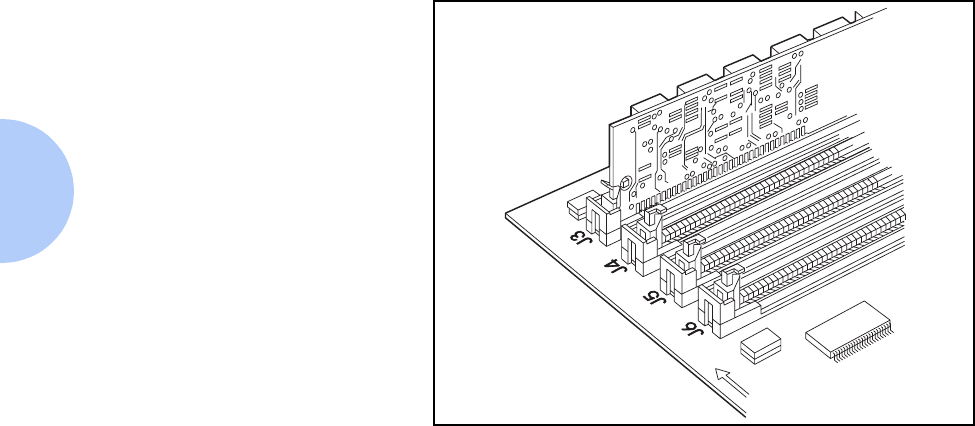
How to Install Additional Memory
C-6 ❖ DocuPrint NC60 User Guide
When you install additional memory in your printer, the
memory SIMMs should be added by inserting them into
slots contained in the pullout panel on the rear of your
printer.
Memory slots appear as illustrated in Figure C.1. This
shows one additional memory SIMM installed.
Figure C.1 The NC60 Memory Board Configuration


















