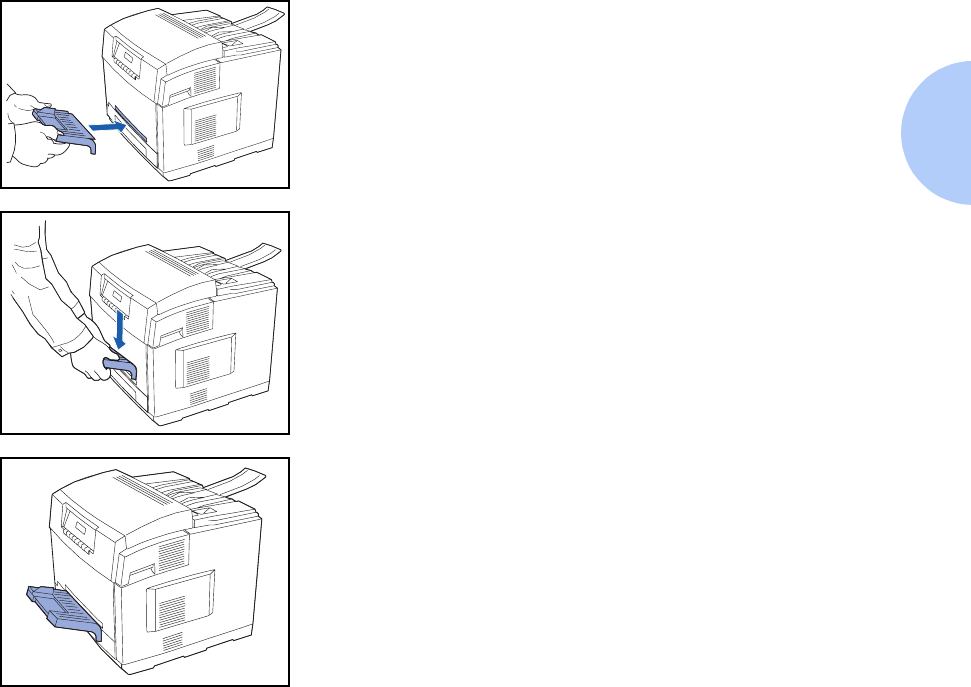
The Manual Bypass Feeder Slot
Chapter 2: Loading Print Media ❖ 2-11
How to Attach the
Manual Bypass
Feeder Tray
To attach the Manual Bypass Feeder Tray to the front of
the printer:
1
Orient the tray so that the edge with the two small tabs
and the support arms is facing the printer.
2
Align the tabs on the edge of the tray with the
indentations just inside of the Manual Bypass Feeder Slot,
and insert the edge of the tray into the slot.
3
Press gently on the top of the tray above the tabs until the
tabs fit securely into the indentations.
4
Rest the support arms against the front of the printer.


















