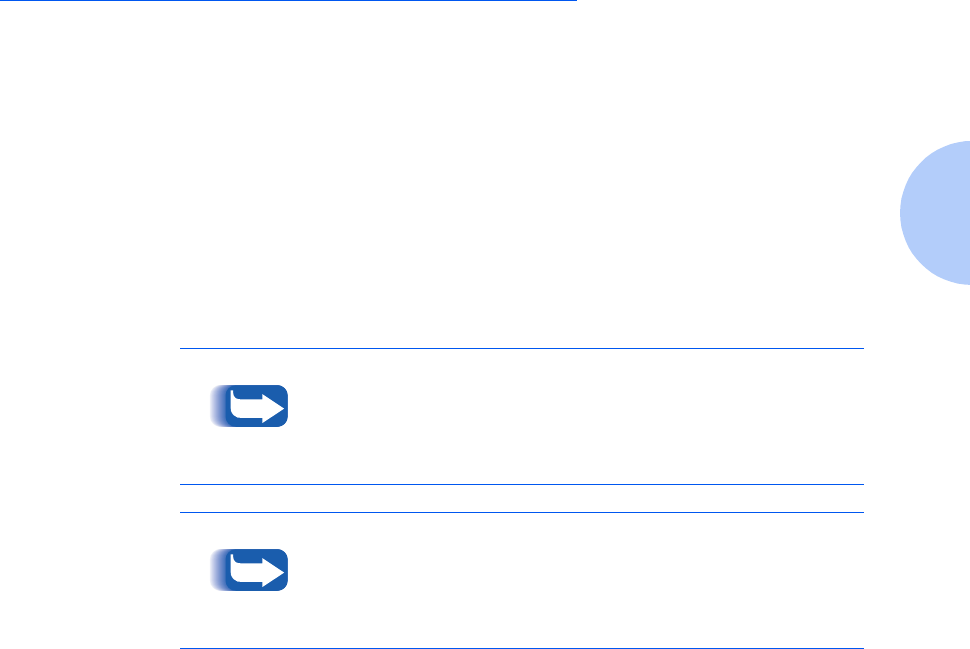
The Manual Bypass Feeder Slot
Chapter 2: Loading Print Media ❖ 2-9
The Manual Bypass Feeder Slot
The Manual Bypass Feeder Slot, located on the front of
the printer just above the media tray, allows you to print
on:
• A single sheet of media 16 to 24 lb. (60 - 90 g/m
2
) or
letterhead paper.
•A transparency.
• A sheet of laser-quality labels (print in black only).
• A laser-quality envelope (print in black only).
• A cover for a document set on a different stock from
16 - 24 lb. (60 - 90 g/m
2
) or letterhead paper.
In order to use the Manual Bypass Feeder Slot, you must attach
the Manual Bypass Feeder Tray and feed the media one sheet
at a time.
Inserting a sheet of media in the Manual Bypass Feeder Slot
will force printing on that sheet. This will override all
application, driver or printer settings.


















