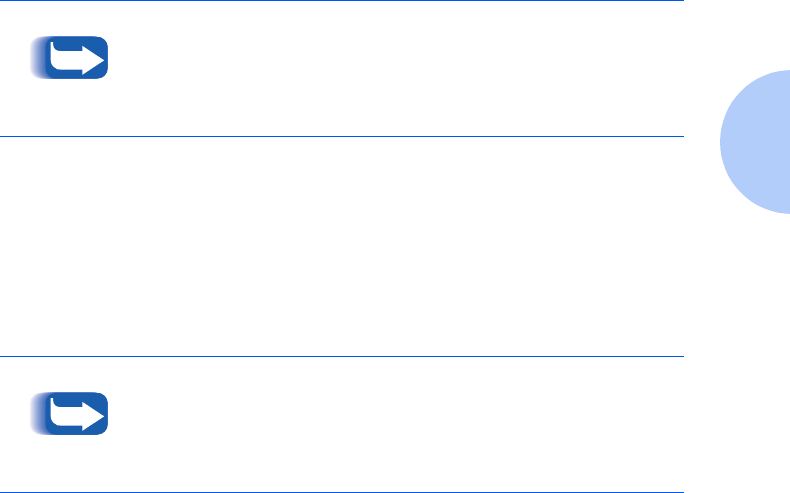
PostScript Printer Driver Features
Chapter 3: Printing ❖ 3-9
• Proof Print (Sample Set) (requires Hard Disk option)
The Proof Print option enables you to print and proof
a single copy of a document before printing the
remaining document sets/copies. The remaining sets
are held in the printer's hard drive until you release the
job at the Control Panel by entering a four-digit
numeric password. Each digit of the password can be
any numeric value between 0 - 7. See “Print a
Password Job” (page 3-66).
When using this feature, be sure to determine if the
Print dialog in your application provides a Collate
option. If it does, you must turn the Collate option
OFF in order for the Proof Print feature to work
properly. If you do not turn off the Collate option
within your application, the application may render
the entire job as a single document.
If no Hard Disk is installed, the job is not printed and is
deleted.
Be sure to print or delete your password jobs at the printer.
Password jobs are held indefinitely on the hard disk until
printed or deleted.


















