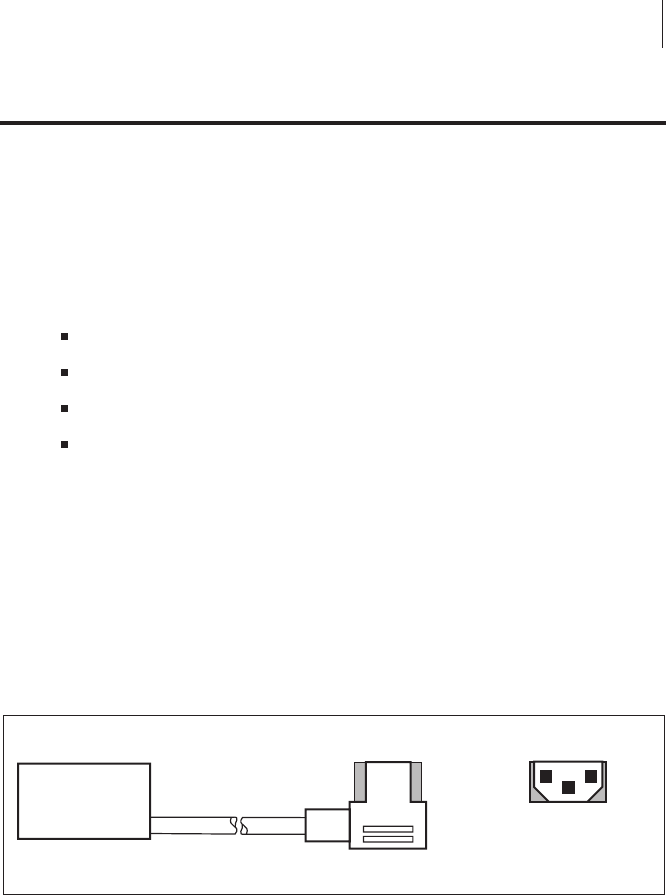
Getting Ready to Print
AC Power Cable
The AC power cable has a three-prong female connector on one end (see
Figure 5). This connector must be plugged into the mating connector on the
left side of the printer. See Figure 6.
The connector at the other end of the AC power cable will be one of the
following:
US Standard 110 VAC three-prong plug
Great Britain Standard 230 VAC three-prong plug
European Standard 230 VAC three-prong plug
Australian Standard 230 VAC three-prong plug
WARNING!!! For personnel and equipment safety, always use a
three-prong plug with an earth ground connection.
Insure that the AC power on/off switch is in the “off” position before
connecting the AC power cable to a nearby electrical outlet.
S400 & S600 User’s Guide 5
AC
POWER
CONNECTOR
3 CONDUCTOR
CABLE
NEUTRAL LIVE
EARTH
Figure 5
13


















