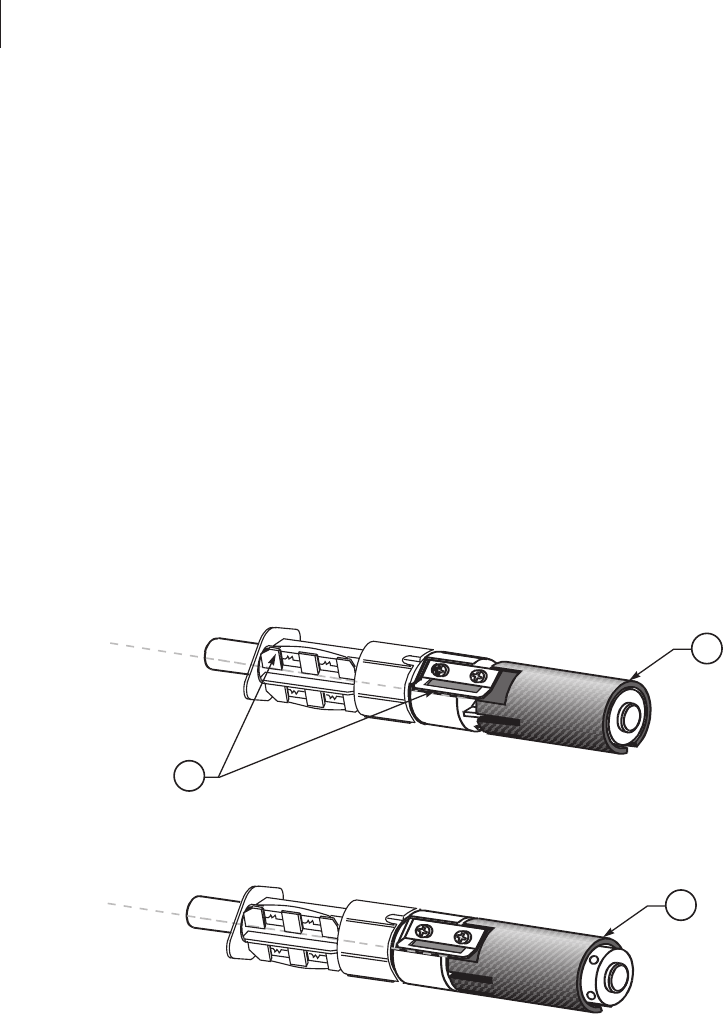
Loading the Ribbon
Before you load the ribbon, make sure the ribbon supply spindle is adjusted
properly.
Ribbon Supply Spindle: Normal Position
In the normal position, the “dual-tension” ribbon supply spindle provides
the desired amount of ribbon back tension for different ribbon widths.
To place the spindle in the normal position, firmly pull the spindle end cap
(a) until it clicks into place, as shown in Figure 11.
Ribbon Supply Spindle: Low-Tension Position
Low-tension position is used in limited applications to provide lower ribbon
back tension. Low-tension position is only recommended when normal
tension hampers the ribbon movement (for example, you will see scuffing
or image breakup on the label).
To put the spindle in the low-tension position, firmly push the spindle end
cap (a) until it clicks into place, as shown in Figure 11.
12 S400 & S600 User’s Guide
a
a
b
Normal Position
Low-Tension Position
Figure 11
20


















