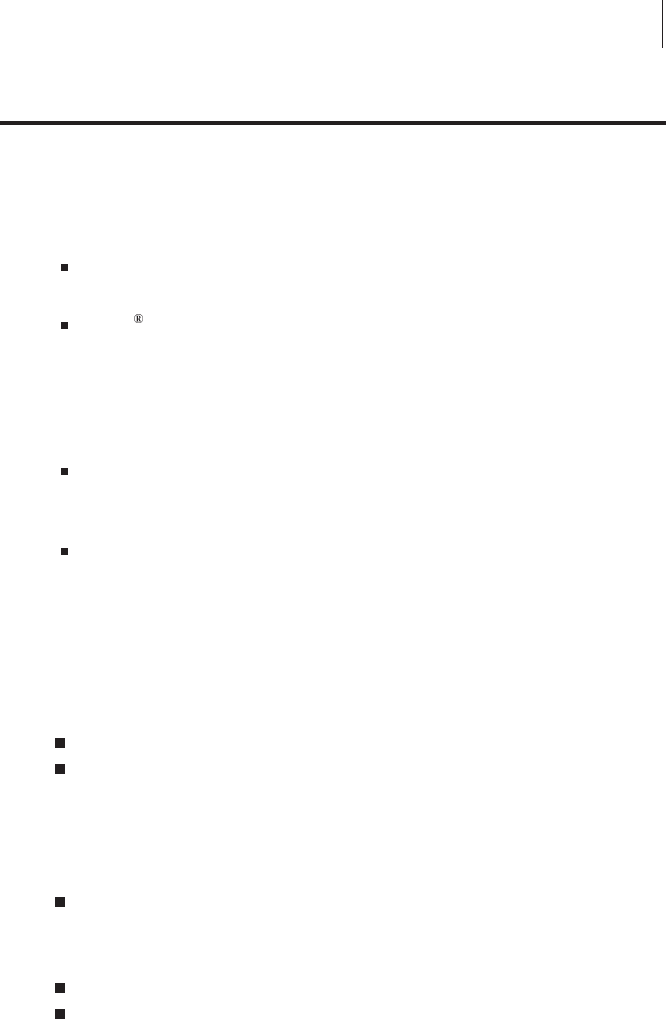
Introduction
Congratulations! You have just purchased a high-quality thermal label
printer manufactured by the industry leader in quality, service, and value.
For over 25 years, Zebra Technologies Corporation has provided customers
with the highest caliber of products and support.
This user's guide provides all the information you will need to operate
the printer on a daily basis.
ZPL II is Zebra Technologies Corporation’s Zebra Programming
Language II label design language. ZPL II lets you create a wide variety
of labels from the simple to the very complex, including text, bar codes,
and graphics. To create and print label formats, refer to the ZPL II
Programming Guide (part #46469L). If one was not ordered with your
printer, simply call your distributor or Zebra Technologies Corporation.
In addition, label preparation software is available. Contact your
distributor or Zebra Technologies Corporation for further information.
Or, visit our web site for a free demo copy.
The S400/S600 Maintenance Manual (part #44895L) contains all the
information you will need to maintain your printer. To order, contact
your distributor or Zebra Technologies Corporation.
Unpacking
Save the carton and all packing materials in case reshipping is required.
Inspect the printer for possible shipping damage.
Check all exterior surfaces for damage.
Raise the media access cover (refer to Figure 4) and inspect the media
compartment for damage.
Reporting Damage
If you discover shipping damage:
Immediately notify and file a damage report with the shipping company.
Zebra Technologies Corporation is not responsible for any damage
incurred during shipment of the printer and will not cover the repair of
this damage under its warranty policy.
Keep the carton and all packing material for inspection.
Notify your authorized Zebra distributor.
For storage and reshipping information, refer to the Appendix.
S400 & S600 User’s Guide 1
9


















