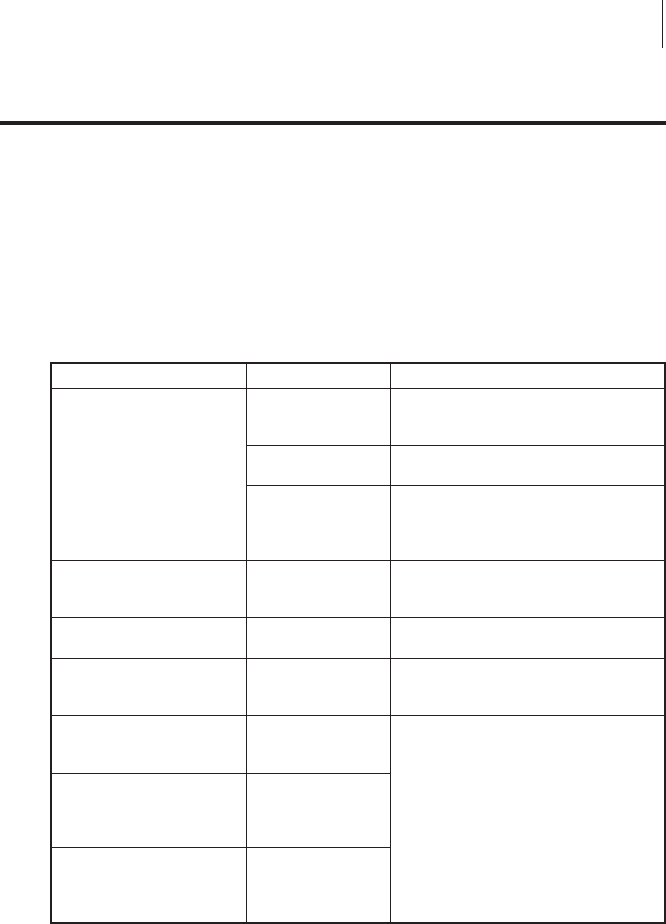
Troubleshooting
If the printer operates in an abnormal fashion, consult the troubleshooting
table below. The printer diagnostics following the troubleshooting table
may also help you to determine the problem.
The troubleshooting of some problems may be beyond the abilities of the
operator. In these cases, call a service technician to perform additional
troubleshooting and repair procedures.
Troubleshooting Table
Symptom Diagnosis Action
No LEDs turn on.
No AC power
applied to the
printer.
Insure the AC power cable is
connected to a working voltage
source.
Faulty AC power
fuse.
Replace the fuse.
No voltage
available from the
internal power
supply.
Call a service technician.
Printer locks up with all
LEDs on when running
the Power-on self test.
Hardware failure. Call a service technician.
CALIBRATE LED is off but
all other LEDs are on.
Boot-block CRC
error.
Call a service technician.
CALIBRATE and
POSITION LEDs off but
all other LEDs on.
DRAM error. Call a service technician.
CALIBRATE, POSITION,
and DARKEN LEDs off
but all other LEDs on.
Firmware
decompression
error.
Call a service technician for
instructions on how to download
and install firmware.
CALIBRATE, POSITION,
DARKEN, and DATA
LEDs off but all other
LEDs on.
Firmware error.
CALIBRATE, POSITION,
DARKEN, DATA, and
PAUSE LEDs off but all
other LEDs on.
Firmware error.
S400 & S600 User’s Guide 37
45


















