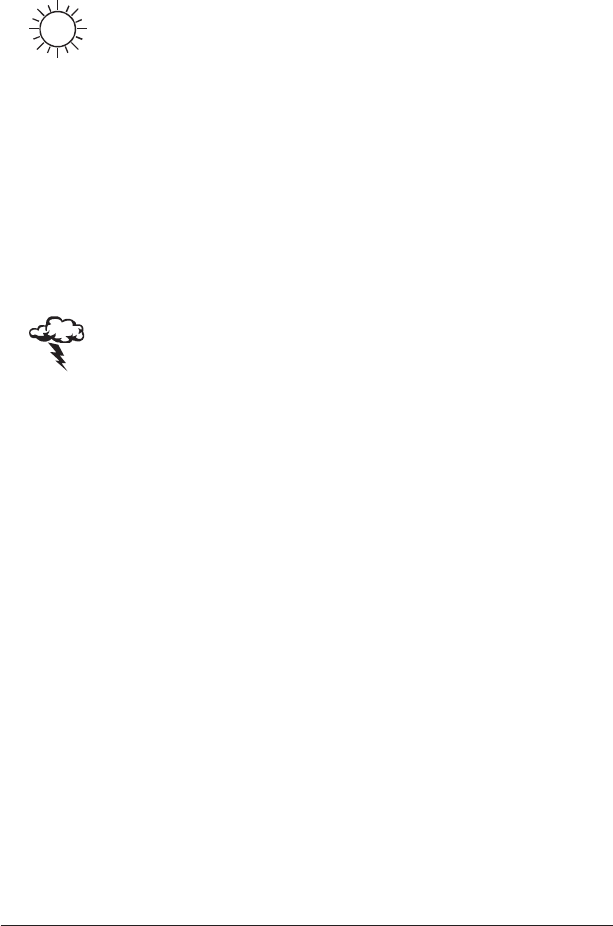
Peel-Off Mode
NOTES: Your authorized Zebra reseller can recommend the
correct ribbon and peel-off media for your application.
If ribbon is loaded (PT400 only), remove the ribbon cartridge
before loading the media.
1.RefertoFigure4.Raisethemediaaccessdoorbyliftingatthenotch
until it unhooks from the top cover.
2.RefertoFigure5.Swingthemediaaccessdooropentoexposethe
media compartment.
3. Pivot the top cover to reveal the printhead.
4. Lift the printhead until you feel it “lock” into place. Use caution not to
force the printhead past this position!
WARNING: NEVER touch the thermal print elements on the
underside of the printhead. Under certain conditions, they
can be very hot! Also, dirt or moisture from your hands can
damage the printhead!
5.RefertoFigures5and6.Removeapproximately6”(152.4mm)of
labels from the media roll. Then, thread the media into the printer until
it extends approximately 1” (25.4 mm) past the printhead.
6. Separate and hold open the media hangers.
7. Place the media roll onto the media hangers, making sure it is tightly
wound.
8. Release the media hangers to lock the media into the correct position.
Ensure that the media is threaded under both media guides.
10


















