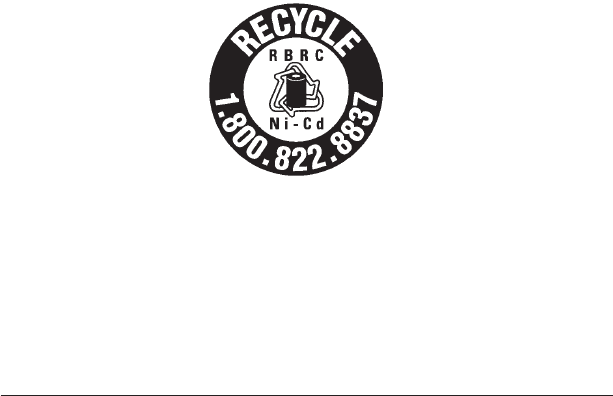
•
Select Tear-Off mode whenever possible (Peel-Off mode uses more
power).
•
Pull the battery out of the printer if the printer won’t be used for a day or
more and you’re not performing a maintenance charge.
•
Completely discharge the battery before recharging. Wait until you get
a “battery under voltage - level 1” indication (Error LED off and Power
LED flashing) before you recharge.
•
Consider purchasing an extended life battery, which offers double the
life of a standard battery.
Battery Disposal
The EPA certified RBRC
Battery Recycling Seal on the nickel-cadmium
(Ni-Cd) battery indicates Zebra Technologies Corporation is voluntarily
participating in an industry program to collect and recycle these batteries at
the end of their useful life, when taken out of service in the United States or
Canada. The RBRC
program provides a convenient alternative to placing
used Ni-Cd batteries into the trash or the municipal waste stream, which
may be illegal in your area. Please call 1-800-8-BATTERY
for
information on Ni-Cd battery recycling and disposal bans/restrictions in
your area. Zebra Technologies Corporation’s involvement in this program
is part of our commitment to preserving our environment and conserving
our natural resources.
Outside North America, please follow local battery recycling guidelines.
31


















