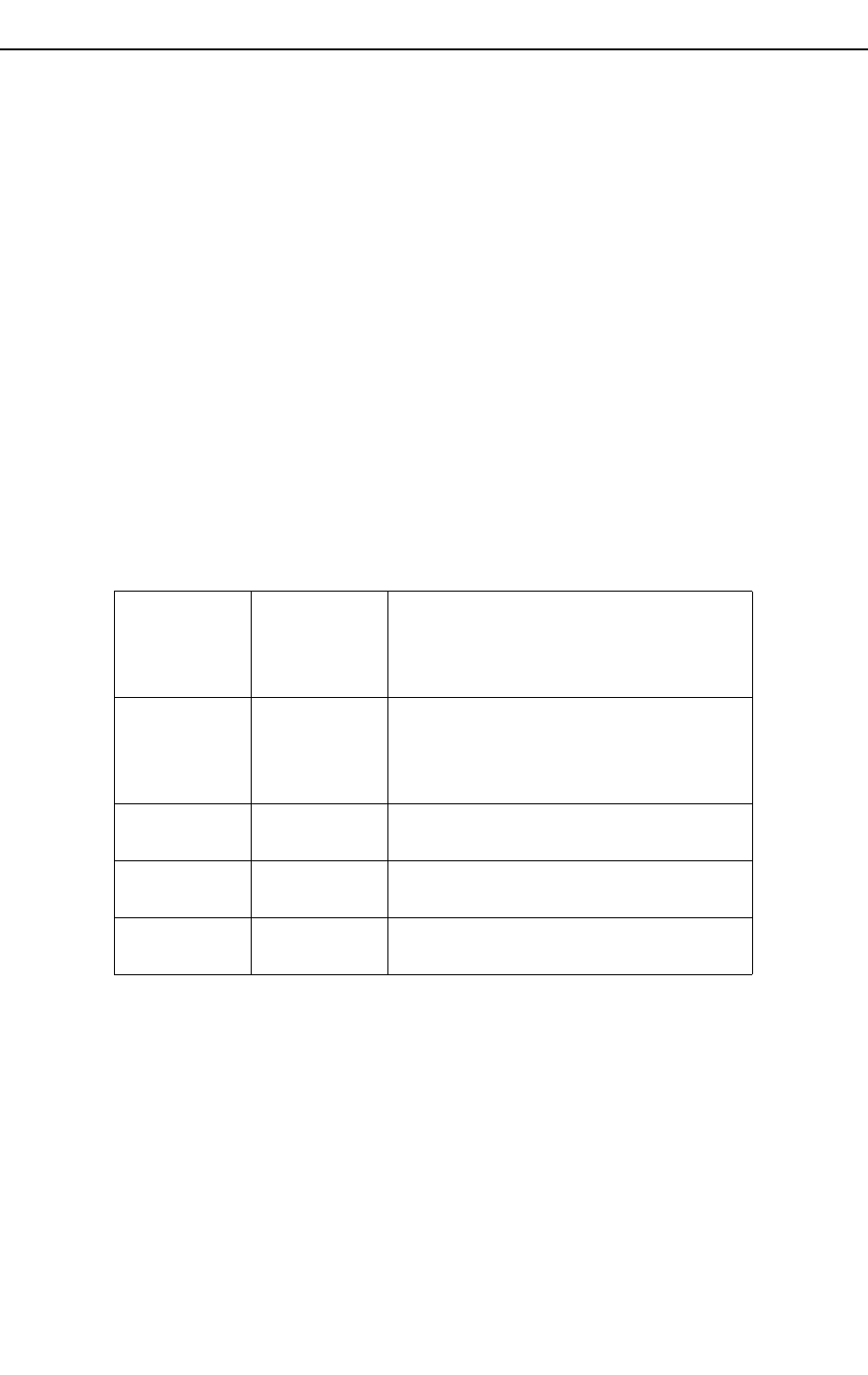
4-16 General Features
Model No.
Running Head
SNMP Network Management IMACS-200 General Features
4.5 SNMP Network Management
SNMP access allows users to remotely gather information, provision, test and monitor the
IMACS 200. This section presents this type of Network Management System (NMS) for
diagnosing and reporting trouble at unsupervised locations. The SNMP alarm traps and
configuration can connect using this alternate method. Both formats can use either the SA4 on
an E1 link, or a full DS0 on a T1 or E1 link.
If you do not understand the NMS concepts of IP addressing, SNMP, TELNET, and Ping,
please consult with your network administrator before attempting to install or repair
components presented in this section.
The first step in starting an operator session is to log into the system. You must enter a
password that allows you to perform the required tasks on the system. The initial (default)
SNMP Default Passwords / Community Names correspond to four different access levels,
each allowing you to perform certain tasks. Table 4-7 lists the default passwords and describes
the access levels.
Table 4-7. SNMP Users and Default Passwords
The “Superuser” password is the highest level of access, followed by “Manager”, “Operator”,
and “Viewer” in sequence. Each level allows you to also perform all operations available to
the other levels below it. For example, if you log in under the “Operator” password, you can
configure the system and perform diagnostic tests, or you can simply view the current system
status and configuration data, which are the only tasks permitted under the “Viewer”
password.
All passwords are case-sensitive for maximum security. For example, the system handles
TechMan, TECHMAN, and Techman as three different passwords.
Access Level
Default
Password and
Community
Name
Description
superuser *********
Special access for maintenance and
diagnostics, to be used under the direction
of a qualified technician. Reserved for
internal use only,
manager Manager
Full access to all configuration options,
diagnostic tests and password control.
operator Operator
Read/Write access to configuration and
diagnostic features.
viewer Viewer
Read-only access to configuration and
diagnostic features.


















