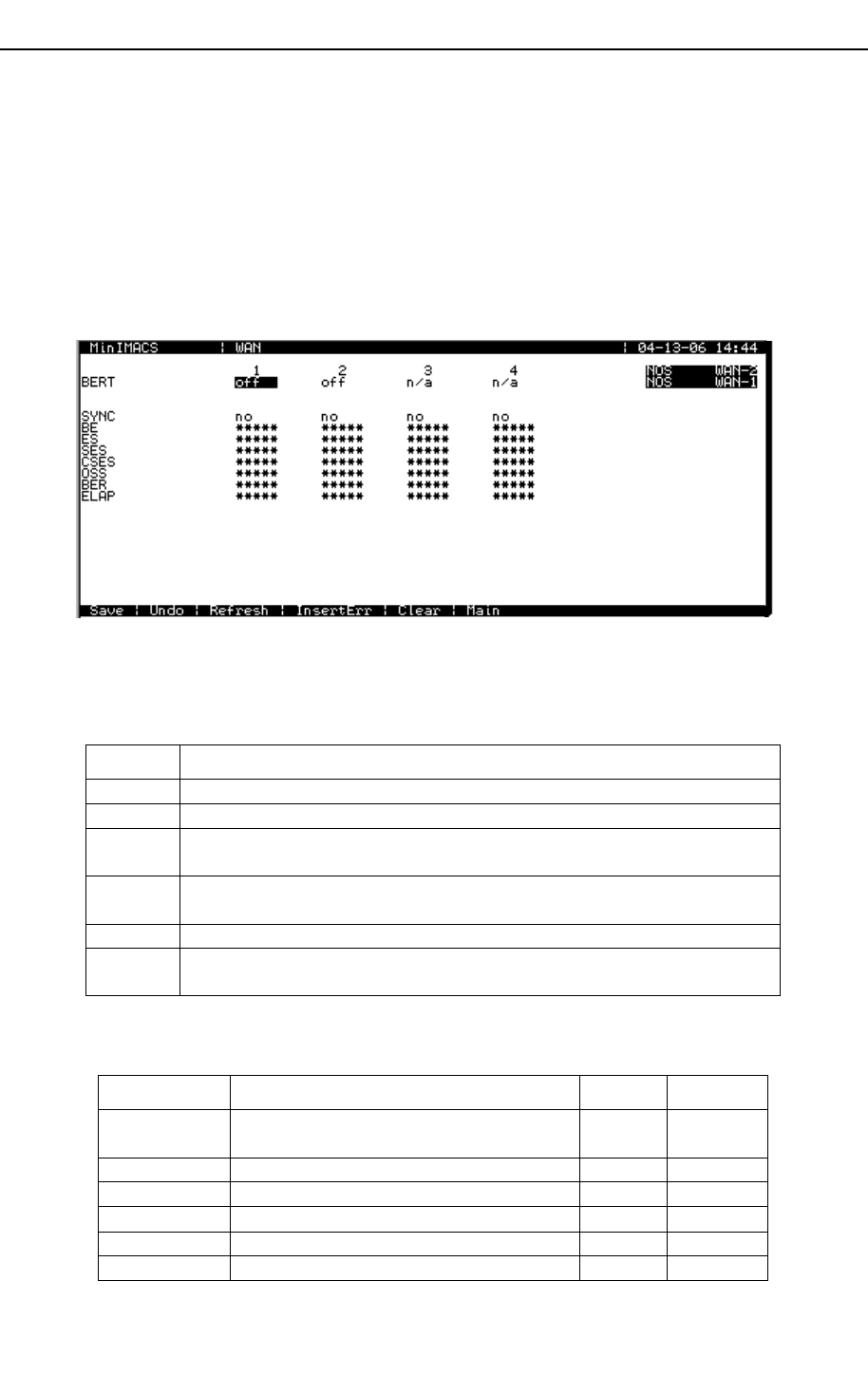
5-14 WAN Ports
Model No.
Running Head
WAN port User Screens and Settings WAN ports
5.3.5 Test Screen
Pressing “t” (Test command) in the WAN port Main Screen brings up the screen shown in
Figure 5-10. From this screen, you can create test situations between WAN ports or between
a single WAN port and data test equipment at a remote site. Table 6-5 lists the actions you can
perform from the bottom line of this screen. Table 6-6 lists the settings controlled on this
screen along with their possible values.
Figure 5-10.Typical WAN port Test Screen
Table 5-5. Test Screen Actions
Table 5-6. WAN port Test Screen Options
Action Function
Save Saves changes to settings.
Undo Returns all settings to the last saved state.
Refresh Updates certain time-related information fields that are not automatically
updated (i.e., performance and test data).
Insert Err Allows you to manually insert a single bit error into the data signal. This does
not cause a CRC error.
Clear Clears the Test Screen and resets all counters to zero.
Main Returns to the WAN port Main Screen. If changes are made to settings and not
saved, you will be prompted to save or abandon those changes.
Parameter User Options Notes Default
BERT off mark space 1:1 1:7 3:24 qrss
prb11 prb15 prb20
1off
SYNC information only–no user options
BE information only–no user options
ES information only–no user options
SES information only–no user options
CSES information only–no user options


















