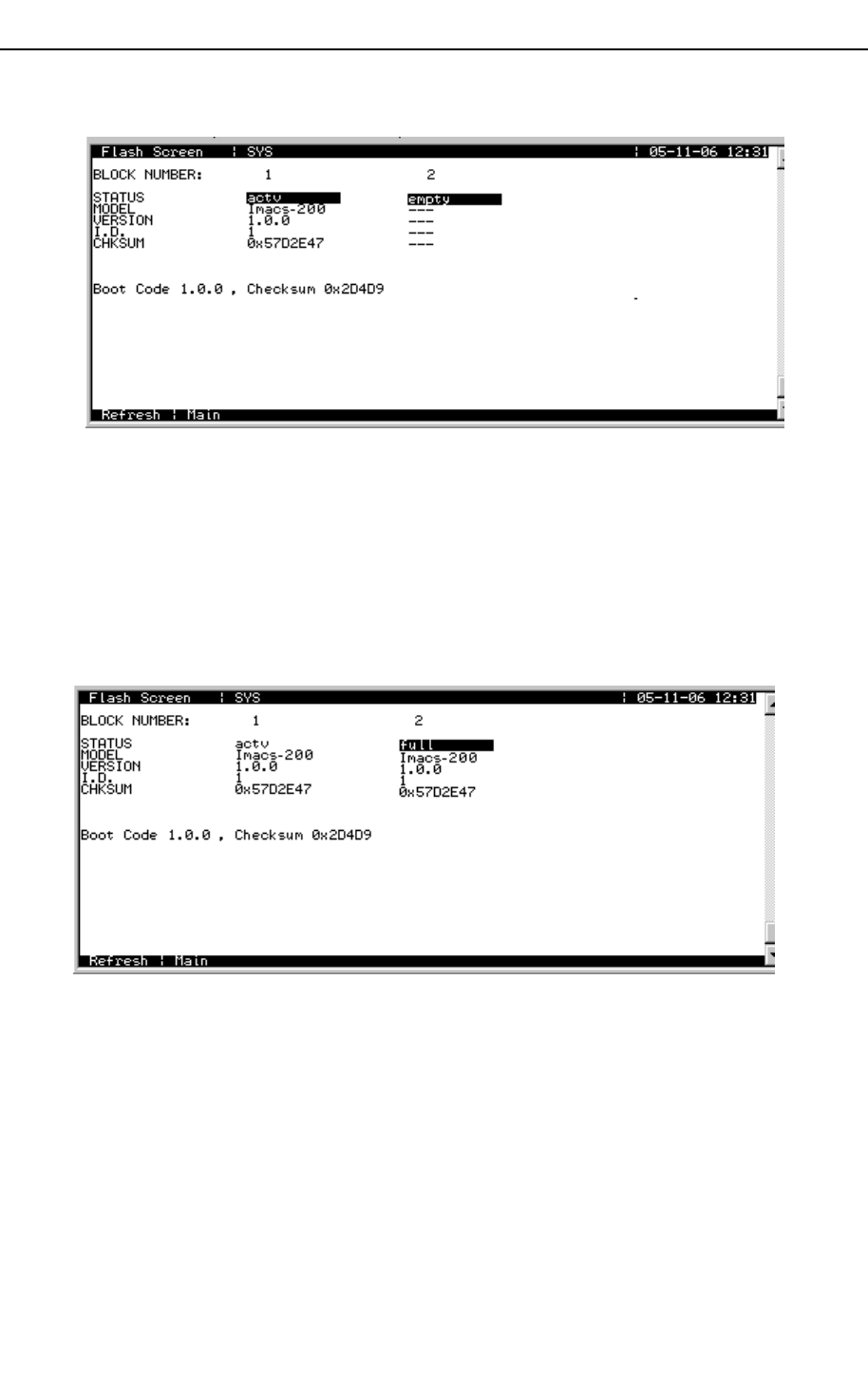
General Features 4-43
IMACS-200 General Features Software Download Procedures
Figure 4-22.Flash Screen with Software Removed
10. Enter the IP address of the TFTP server. Press Enter.
11. Enter the firmware filename. Press Enter.
The download software appears in the Flash screen.
Figure 4-23.Flash Screen with Downloaded Software
12. With the desired software block selected, press Enter.
The activate and deactivate options appear at the bottom of the screen.
13. Verify the checksum value for the software load to ensure a successful download.
Checksum values appear in the product release notes. Even for the same software load,
the checksum values differ for each software block.
14. Select Activate and press Enter.


















