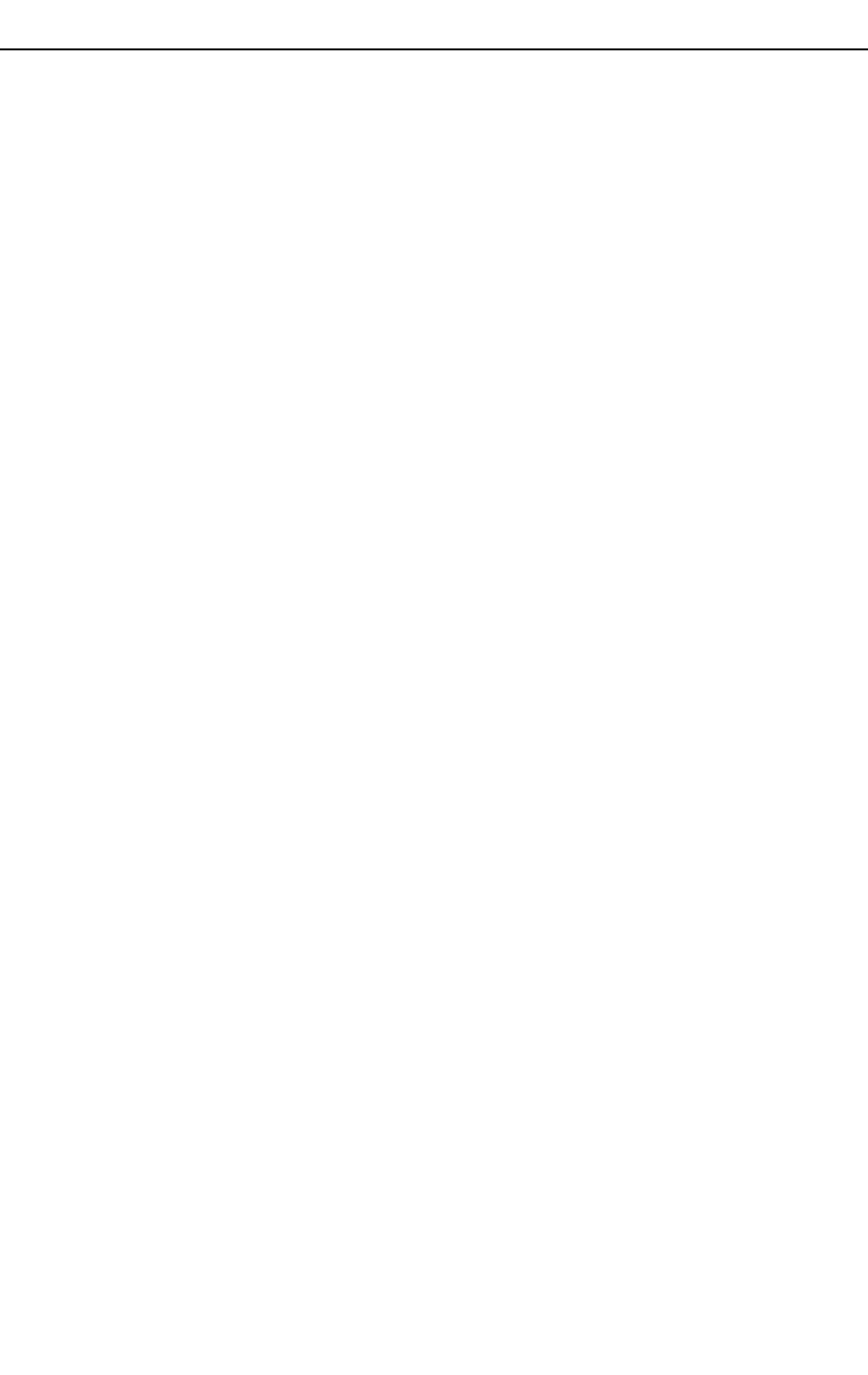
8-6 Sub Rate Data Ports
Model No.
Running Head
SRU port User Screens and Settings SRU Ports
INTF
The Interface setting allows you to choose the protocol necessary for the terminal associated
with this port. The choices are asyn (Asynchronous), and sync (Synchronous). If Synchronous
transmission is selected, the choices for STOP, DATA and PAR will show as n/a (not
applicable).
Asyn option provides asynchronous to synchronous conversion. The asyn option is a
streamlined propriety algorithm which will increase the performance of the port.
COM CF
The Communication Configuration setting is a three-step process that allows you to choose
the Data bits, Stop bits, and Parity to be used. The Data setting allows you to change the
bits-per-byte number depending upon the type of terminal associated with this particular port.
The options are 8, 7, 6, and 5.
The Stop bits option allows you to select the number of Stop bits that check data sampling for
the terminal associated with this port. The options are 1 and 2.
The third choice is the Parity setting that changes the data parity for the terminal associated
with this port. The options are none, odd, even, space and mark.
CTS
The Clear To Send (CTS) setting allows you to define how the port should respond upon
receiving a Request to Send (RTS) from the attached DTE. This setting also allows you to
change the delay time (in milliseconds) from when the port receives RTS until it issues CTS.
The local option allows RTS to control CTS. The remote-local options allows RTS to control
both the CTS of the local equipment and RLSD of the remote equipment. The options are
perm (permanent), l0 (local–immediate), l30 (local - 30 ms), l60 (local - 60 ms), l100 (local
- 100 ms), rl0 (remote/local - immediate), rl3 (remote/local - 30 ms), rl6 (remote/local - 60
ms), rl10 (remote/local - 100 ms), and off.
TX CLK
The Transmit Clock setting allows you to choose the timing source for this port. The options
are n/a if async interfacing is chosen and int (internal), if sync interfacing is chosen. The int
setting uses the Integrated Access System as the clock source, and ext allows the DTE to
generate transmit timing.


















