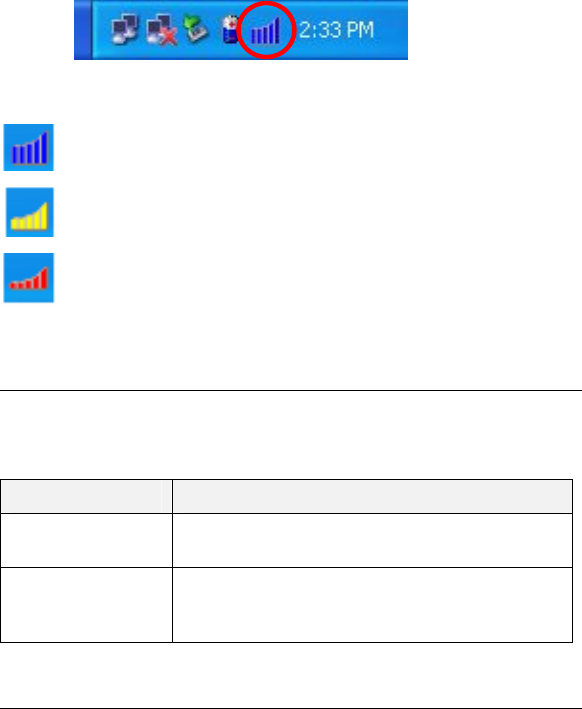
4 If you join a wireless network that does not have security, you
should now be connected. To check your connection, open
your Web browser and go to your favorite site.
We highly recommend security. Chapter 2, Setting Security on
page
11 has descriptions of the five security options and setup
instructions.
If you have difficulty accessing the Internet, follow the
suggestions in your browser’s “Page cannot be displayed”
message. You may need to adjust your LAN settings.
As you work online, you can monitor your connection easily
using the Link Status icon that appears in the right corner of the
taskbar when you open the Wireless-G USB utility:
The icon’s color indicates the link status:
Blue indicates an excellent or good link.
Yellow indicates a usable but weak link.
Red indicates no link or a very poor link.
The Adapter LED
The states of the LED on the Wireless-G USB adapter are
explained below.
LED Status Meaning
Flashing The Wireless-G USB adapter is attempting to
connect to a wireless network.
Steady The Wireless-G USB adapter is connected to a
wireless network and is transmitting or
receiving data.
10
Wireless-G USB Adapter


















