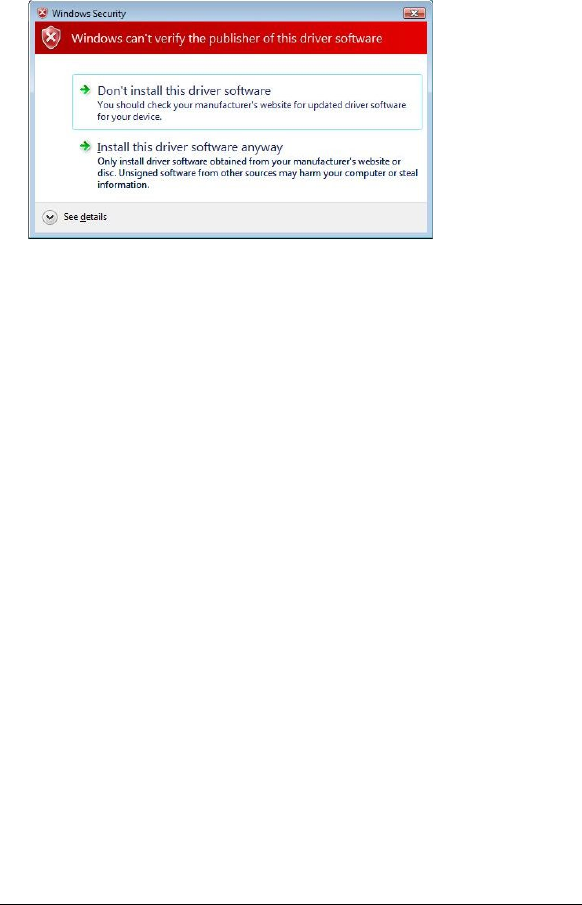
4 On the Zoom Wireless-G USB Installation Wizard Welcome
screen, click OK to install the adapter.
If a message tells you that Windows can't verify the publisher
of the driver software, select Install this driver software
anyway.
5 At the prompt, plug in the USB Adapter and click OK.
A pop-up notification message tells you that your hardware
has been installed successfully.
6 On the Zoom installation menu, select Exit.
If a message appears saying that the program might not have
installed correctly, click This program installed correctly.
To connect to a network:
1 From the Start menu select Connect to.
2 In the Connect to a network dialog box, highlight the desired
network and click Connect.
• If your desired network is secured, in the next dialog box
enter the security key or password and click Connect.
6
Wireless-G USB Adapter


















