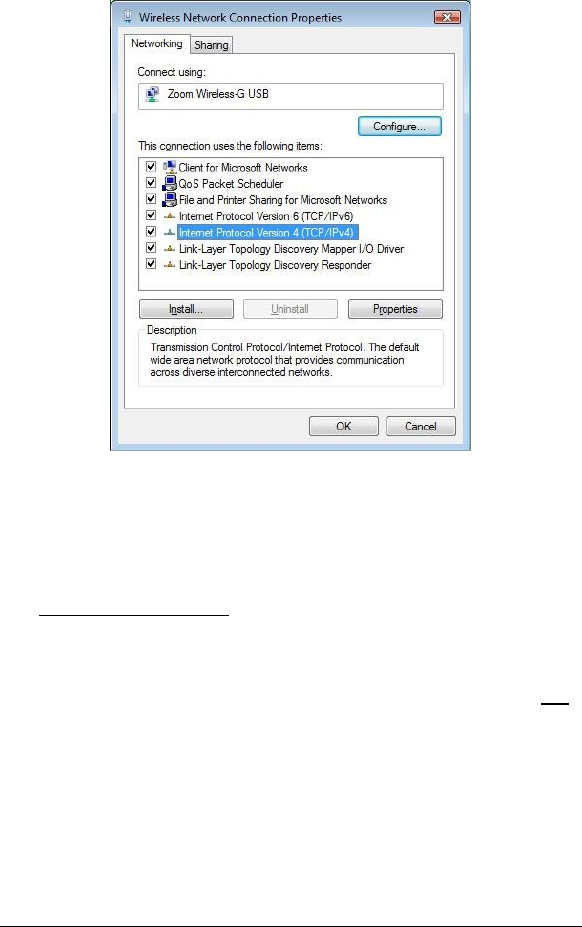
e In the Wireless Network Connection Properties dialog
box, highlight the version of TCP/IP (Transmission
Control Protocol/Internet Protocol) that you are using
and click the Properties button:
f If you have an ad hoc network, continue with Step 2
below. If you have an infrastructure network, continue
with Step 3 below. If you're not sure what kind of
network you have, refer to page
13.
2 For Ad Hoc Networks: In the TCP/IPv4 or TCP/IPv6
Properties dialog box, on the General tab, complete the
following to set static IP addressing:
a Ensure that Obtain an IP address automatically is not
selected. Then select the buttons labeled: Use the
following IP address and Use the following DNS
server addresses.
b If this is the first computer to be set up in the ad hoc
network, enter 10.0.0.5 for an IP address. If you are
adding it to an existing ad hoc network, increment the
last digit by one, for example, 10.0.0.6, 10.0.0.7
34 Wireless-G USB Adapter


















