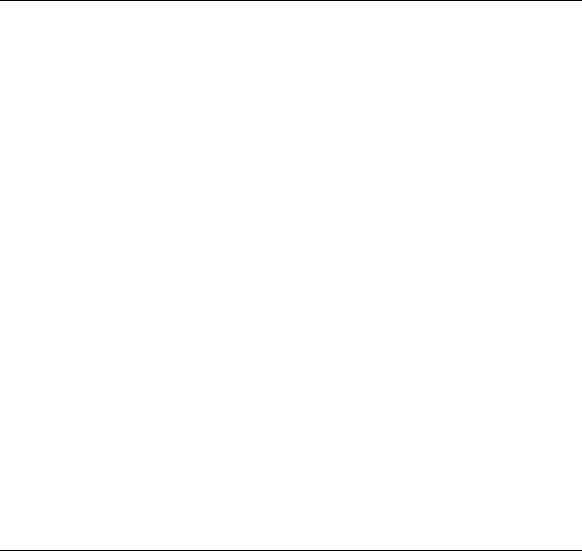
Wireless-G USB Adapter
20
PAP (Password Authentication Protocol)
CHAP (Challenge Handshake Authentication
Protocol)
MS-CHAP (Microsoft’s version of CHAP).
MS-CHAPV2 (the default).
4 Click the Certification tab and enter the required information
(see page
23).
5 Click OK to save your settings and return to the
Configuration tab.
6 On the Configuration tab, click Apply.
7 Click the Close box to exit the configuration software.
That’s it! You have configured WPA2-Enterprise security for your
wireless connection, and you’re ready to use the Internet.
WPA
Select WPA if you are linking to a corporate network that uses a
RADIUS (Remote Authentication Dial-In User Service) server
that does not support WPA2.
1 In the Security Configuration window, click the Encryption
Mode drop-down arrow and select WPA.


















