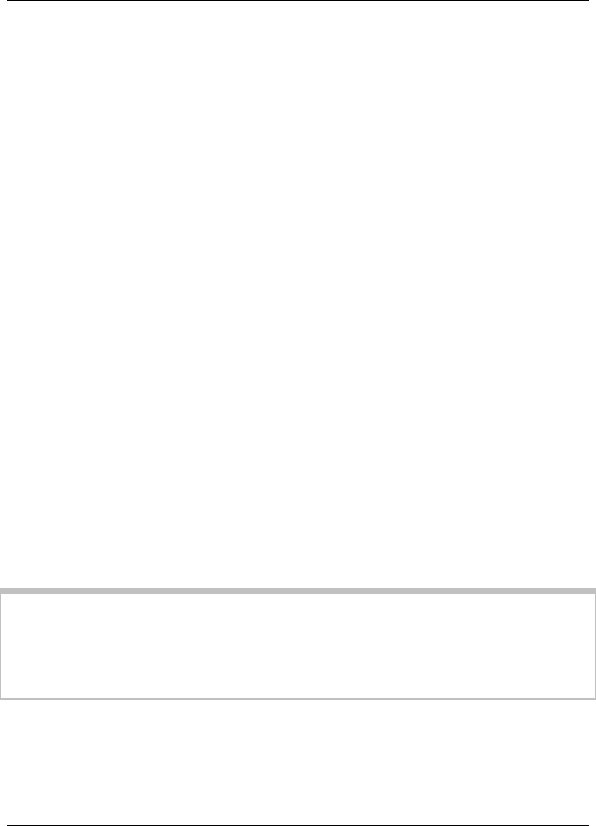
Wireless-G USB Adapter
4
1
Installation Instructions
This chapter provides simple instructions for installing the
Wireless-G USB adapter on a Windows PC. If you have already
installed the adapter on a computer (using the separate Quick
Start guide), you can skip this chapter and begin with Chapter 2:
Setting Security.
What’s in the Package
The adapter package includes the following:
• Wireless-G USB adapter
• CD containing the
Installation Wizard and
documentation
• USB extension cable
• Quick Start manual
Before You Begin
Before you install the Wireless-G USB adapter, check that your
computer has the following:
• Available USB port
• Windows Vista, XP, 2000,
Me, or 98SE
• CD drive
• 6 MB of free hard drive
space
If you are using Windows 98SE: Your computer must have at
least 64MB RAM and a 300 MHz or faster CPU. Also, you may
need the Windows 98SE Installation CD during the setup
process.


















