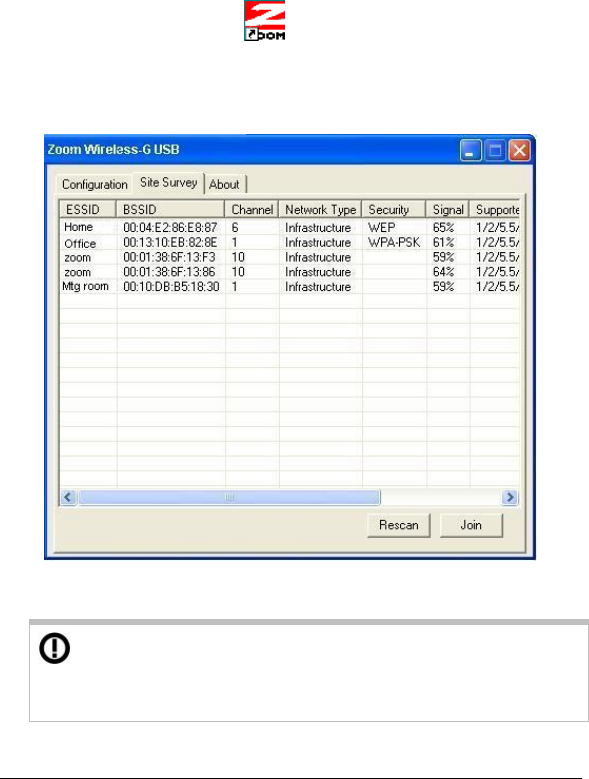
Windows 2000: If the Digital Signature Not Found
message appears, click Yes to continue.
Windows Me and 98: If prompted, restart your computer.
Congratulations! Your installation is complete. Follow the
instructions below to get connected.
To connect to a network:
1 Double-click the Zoom Wireless-G USB icon on your
desktop to open the configuration software.
2 In the Zoom Wireless-G USB window, click the Site Survey
tab to see a list of available wireless networks.
3 Highlight the network you want and click Join.
If the network you select has security configured, you
must enable and configure security on your computer before
you can connect. See Chapter 2, Setting Security.
9
Chapter 1: Installation Instructions


















