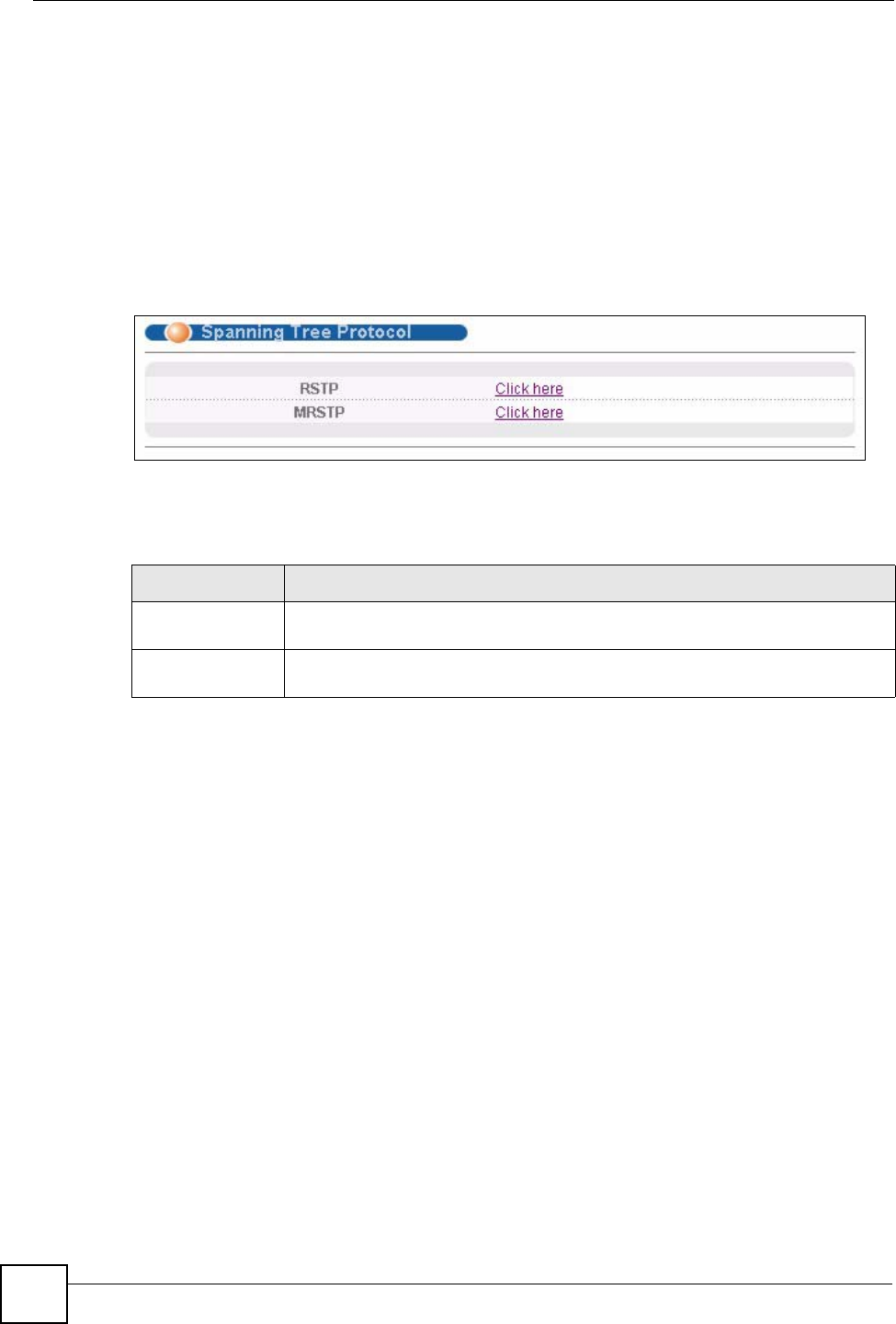
Chapter 11 Spanning Tree Protocol
GS-3012/GS-3012F User’s Guide
106
11.2 Spanning Tree Protocol Main Screen
The switch allows you to configure a single RSTP configuration or you can configure multiple
configurations. See Section 11.1 on page 103 for more information on RSTP. Click Advanced
Application, Spanning Tree Protocol in the navigation panel to choose whether you want to
configure multiple or a single Spanning Tree Protocol configuration.
Note: This screen is only available if neither RSTP or MRSTP is active. Once you
select RSTP or MRSTP this screen displays the status of your configuration.
Figure 50 Spanning Tree Protocol RSTP and MRSTP
The following table describes the labels in this screen.
11.3 Configure Rapid Spanning Tree Protocol
Use this screen to configure RSTP settings, see Section 11.1 on page 103 for more information
on RSTP. Click RSTP in the Advanced Application, Spanning Tree Protocol screen.
Table 26 Spanning Tree Protocol: Status
LABEL DESCRIPTION
RSTP This link takes you to the Rapid Spanning Tree Protocol configuration screen. See
Section 11.3 on page 106.
MRSTP This link takes you to the Multiple Rapid Spanning Tree Protocol configuration
screen. See Section 11.5 on page 109.


















