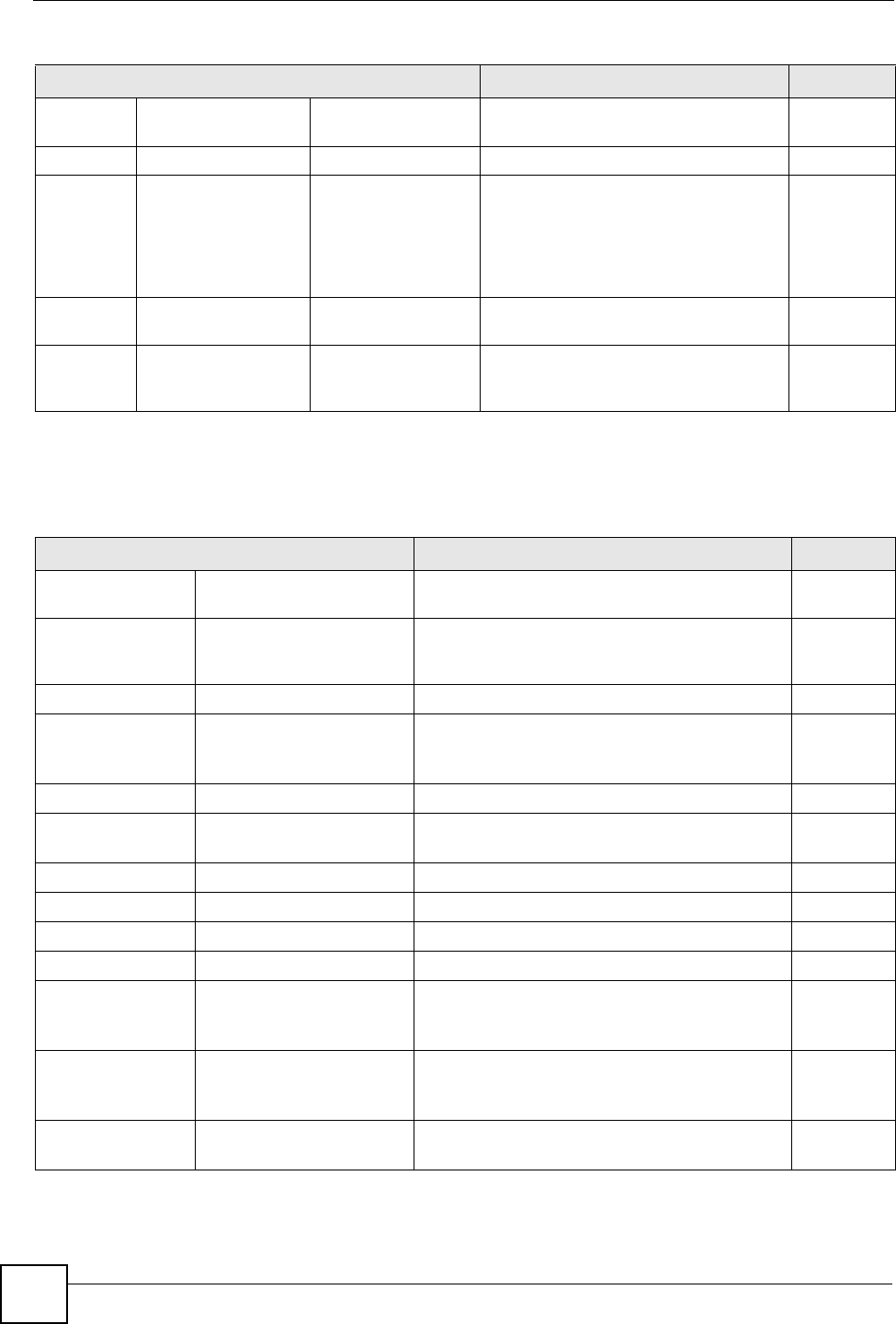
Chapter 32 Introducing the Commands
GS-3012/GS-3012F User’s Guide
236
32.10.6 mvr Commands
The following table lists the mvr commands in configuration mode.
spq Sets the interface to use Strict Priority
Queuing.
13
test Performs an interface loopback test. 13
vlan-trunking Enables VLAN Trunking on ports
connected to other switches or routers
(but not ports directly connected to end
users) to allow frames belonging to
unknown VLAN groups to pass through
the switch.
13
wrr Sets the interface to use Weighted
Round Robin queuing (WRR).
13
wt1> <wt2> ...
<wt8>
Sets the WRR weight. A weight value of
one to eight is given to each variable
from wt1 to wt8.
13
Table 85 Command Summary: Interface (continued)
COMMAND DESCRIPTION PRIVILEGE
Table 86 Command Summary: mvr Commands
COMMAND DESCRIPTION PRIVILEGE
mvr <1-4094> Enters the MVR (Multicast VLAN Registration)
configuration mode.
13
8021p-priority <0 -
7>
Select a priority level (0-7) with which the switch
replaces the priority in outgoing IGMP control
packets (belonging to this multicast VLAN).
13
exit Exist from the MVR configuration mode. 13
group <name-str>
start-address <ip>
end-address <ip>
Sets the multicast group range for the MVR. 13
inactive Disables MVR settings. 13
mode
<dynamic|compatible>
Sets the MVR mode (dynamic or compatible). 13
name <name-str> Sets the MVR name for identification purposes. 13
no group Disables all MVR group settings. 13
no group <name-str> Disables the specified MVR group setting. 13
no inactive Enables MVR. 13
no receiver-port
<port-list>
Disables the receiver port(s).
An MVR receiver port can only receive multicast
traffic in a multicast VLAN.
13
no source-port
<port-list>
Disables the source port(s).
An MVR source port can send and receive
multicast traffic in a multicast VLAN.
13
no tagged <port-
list>
Sets the port(s) to untag VLAN tags. 13


















