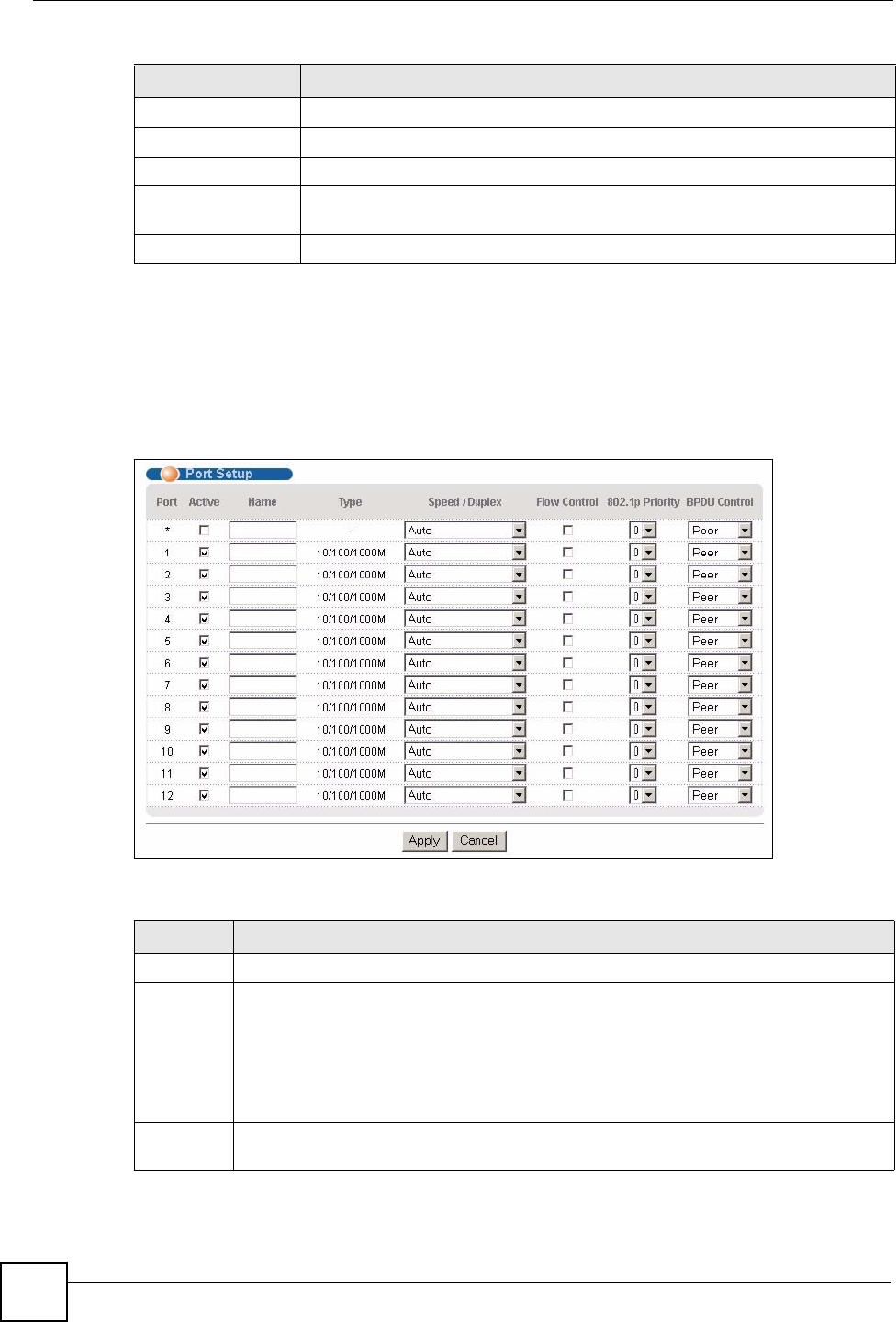
Chapter 7 Basic Setting
GS-3012/GS-3012F User’s Guide
80
7.7 Port Setup
Click Basic Setting and then Port Setup in the navigation panel to enter the port
configuration screen. Use this screen to configure switch port settings.
Figure 34 Port Setup
The following table describes the fields in this screen.
IP Subnet Mask This field displays the subnet mask.
VID This field displays the ID number of the VLAN group.
Default Gateway This field displays the IP address of the default gateway.
Delete Check the rule(s) that you want to remove in the Delete column, then click the
Delete button.
Cancel Click Cancel to clear the selected checkboxes in the Delete column.
Table 11 IP Setup (continued)
LABEL DESCRIPTION
Table 12 Port Setup
LABEL DESCRIPTION
Port This is the port index number.
* Settings in this row apply to all ports.
Use this row only if you want to make some settings the same for all ports. Use this row
first to set the common settings and then make adjustments on a port-by-port basis.
Note: Changes in this row are copied to all the ports as soon as you
make them.
Active Select this check box to enable a port. The factory default for all ports is enabled. A port
must be enabled for data transmission to occur.


















