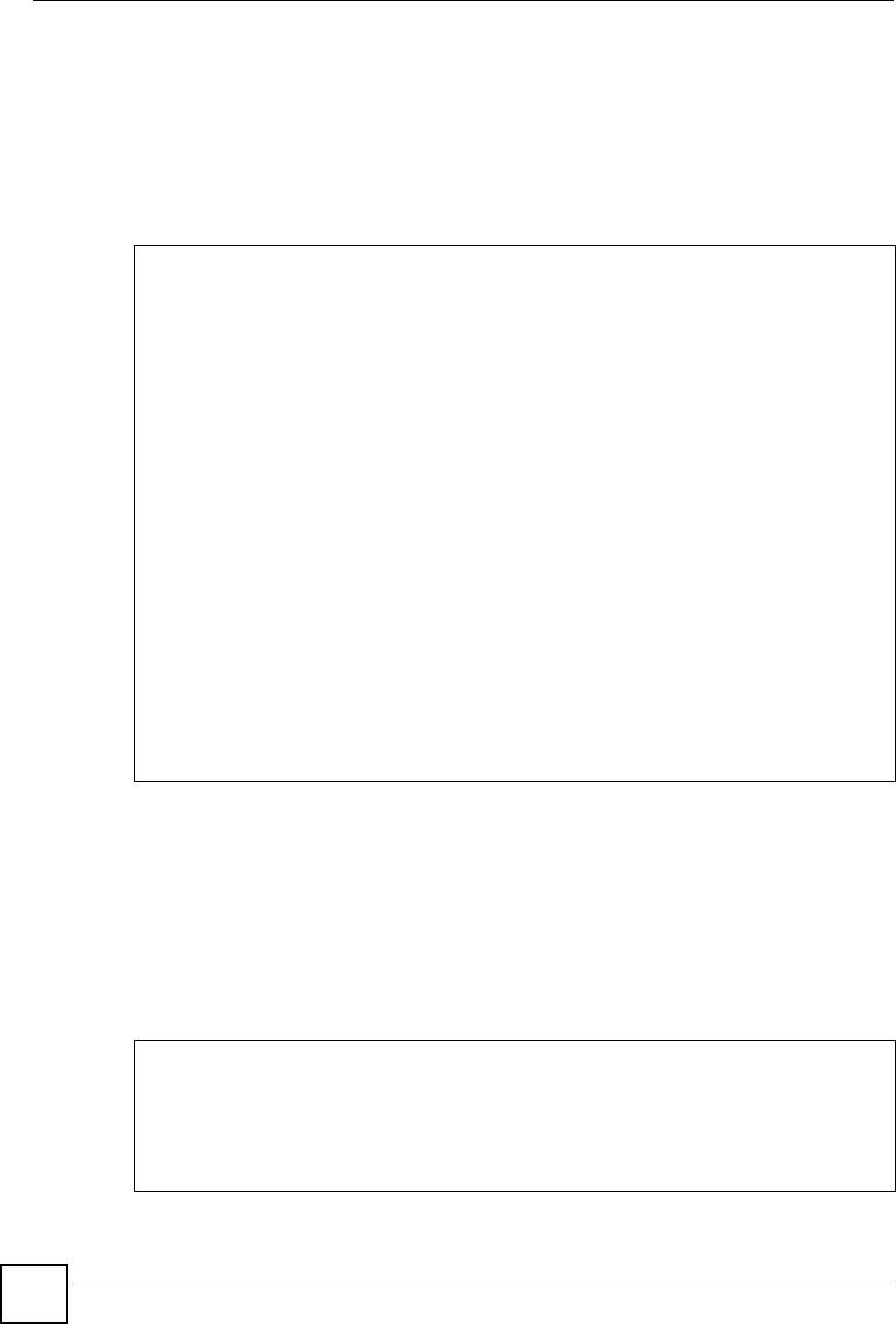
Chapter 33 Command Examples
GS-3012/GS-3012F User’s Guide
240
33.2.2 show hardware-monitor
Syntax:
show hardware-monitor [c|f]
This command displays the current hardware status (such as temperature and voltage levels).
Figure 128 how hardware-monitor Command Example
33.2.3 show ip
Syntax:
show ip
This command displays the IP related information (such as IP address and subnet mask) on all
switch interfaces.
Figure 129 show ip Command Example
sysname> show hardware-monitor c
Temperature Unit : (c)
Temperature(%c) Current Max Min Threshold Status
--------------- ------- ----- ----- --------- ------
MAC 30.0 30.0 27.0 65.0 Normal
CPU 29.5 29.5 27.0 65.0 Normal
PHY 28.5 28.5 27.0 65.0 Normal
FAN Speed(RPM) Current Max Min Threshold Status
-------------- ------- ---- ---- --------- ------
FAN1 5716 5716 5625 4500 Normal
FAN2 5625 5763 5536 4500 Normal
FAN3 5625 5716 5580 4500 Normal
Voltage(V) Current Max Min Threshold Status
---------- ------- ------ ------ --------- ------
2.5 2.560 2.560 2.560 +/-8% Normal
1.25 1.232 1.232 1.232 +/-11% Normal
3.3 3.312 3.312 3.296 +/-7% Normal
12 11.977 11.977 11.977 +/-11% Normal
5 4.999 4.999 4.999 +/-7% Normal
1.3 1.296 1.296 1.296 +/-10% Normal
1.25 1.232 1.232 1.232 +/-8% Normal
BPS_12VIN -- -- -- -- Absent
sysname>
sysname> show ip
Out-of-band Management IP Address = 192.168.0.1
Management IP Address
IP[192.168.0.1], Netmask[255.255.255.0], VID[0]
IP Interface
IP[192.168.1.1], Netmask[255.255.255.0], VID[1]
sysname>


















