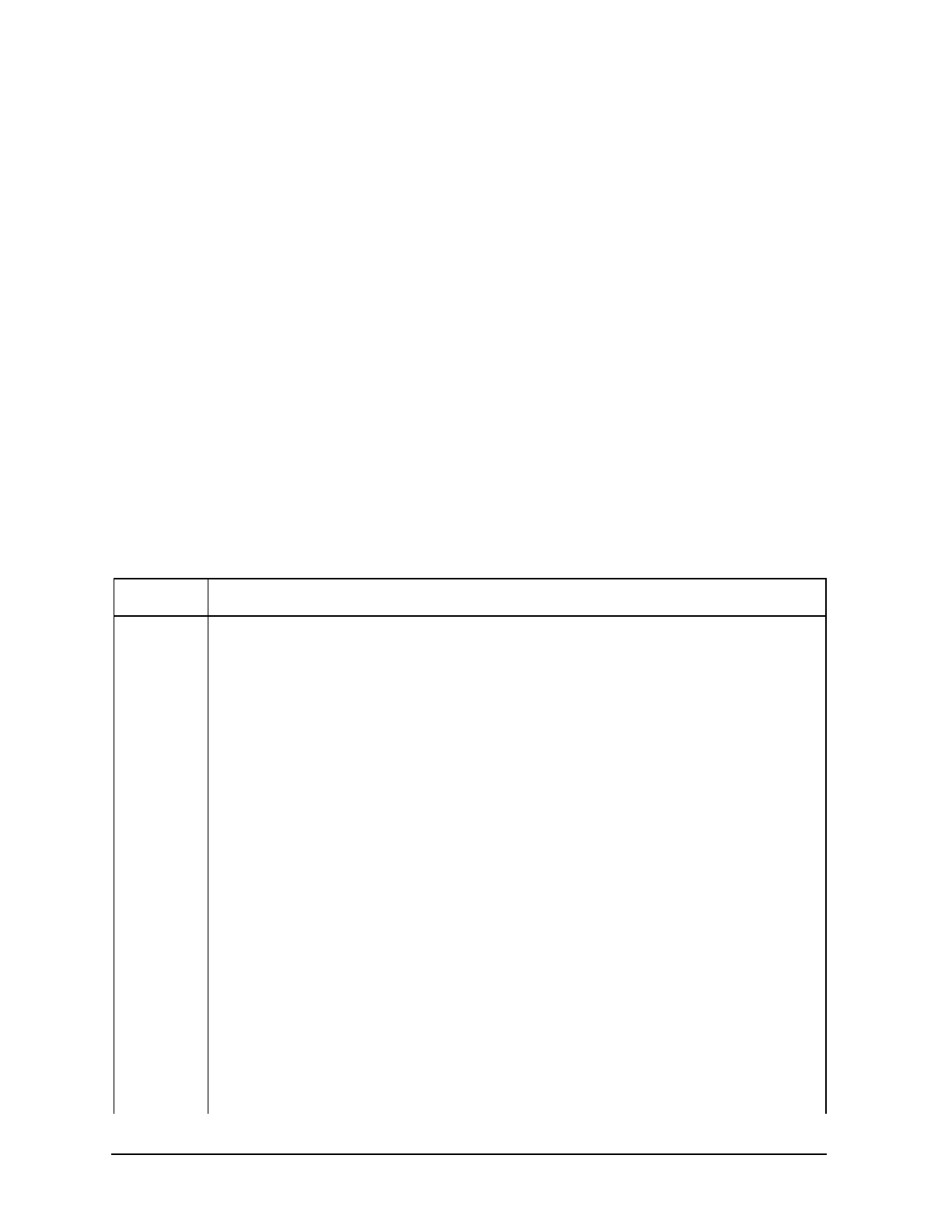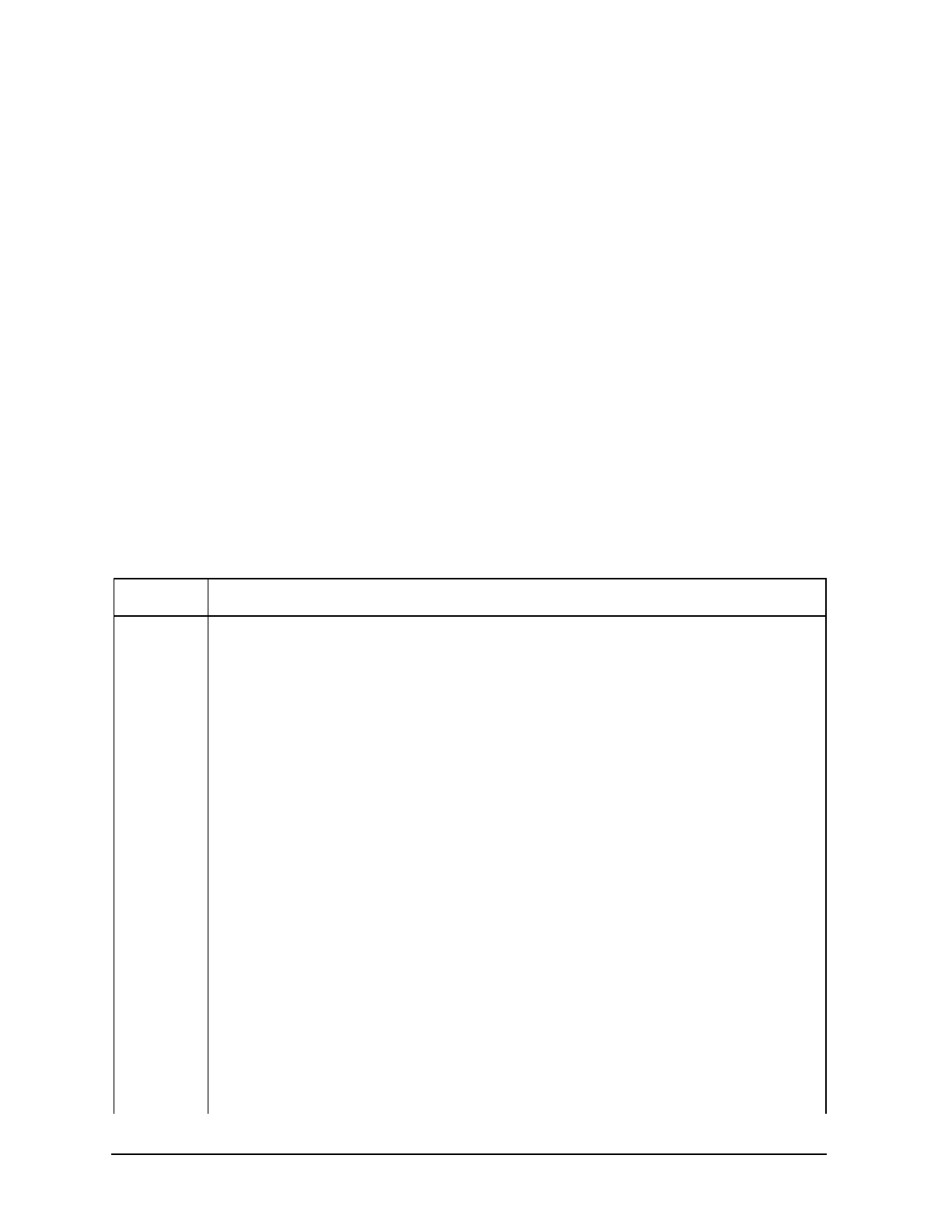
466 Chapter 6
Command Definitions P-R
REDO
The edit string must be surrounded by quotation marks (" ") if it contains
any scanner/parser delimiters such as: , ; " ' [ ] or = or spaces.
Operation Notes
REDO executes the command specified as cmdid. The user may specify an optional editstring
that edits the command before it is reexecuted. This command is a companion to the
MPE/iX DO command. Unlike the DO command, the REDO command does permit interactive
editing.
If editstring is specified, the edit is performed on cmdid before the command is presented
for interactive editing. If editstring is omitted, then editing is interactive.
In either case, the (edited) line is echoed to $STDLIST before it is reexecuted. At this point,
you may edit the line interactively. The interactive (editing) mode, remains available to
you until you press only
Return.
Both cmdid and editstring must be surrounded by either single or double quotation marks
if they contain any delimiters such as , ; " " [, ], =, or a space.
The editing directives used in editstring are defined in Table 6-3.
.
Table 6-3 Editing Directives for the REDO Command
Directive Effect
i INSERT. If text follows the i, the text following i is inserted in the current line at
the position after the i.
r REPLACE. If text follows the r, the text following r replaces the same number of
characters in the current line, beginning at the position of r.
d DELETE. Deletes a character from the current line for each specified in the edit line.
Note that "d d" does not specify a range but simply deletes one character from the
position above each d. Multiple d's may be followed by an insert or replace
operation.
dw DELETE WORD. Deletes a word starting at the letter d. A word is defined as all
characters except a space, comma, or semicolon. If you place the d directly beneath
a word delimiter, then the word and the delimiter characters are deleted. If no word
exists on the command line, no delete occurs. You may follow this directive with
other edits.
ddelim DELETE TO DELIMITER. Deletes all characters starting at the position of the d and
ending at, but not including, the specified delimiter. If delim is not found, no delete
occurs. You may follow this directive with other edits.
d> DELETE TO EOL. Deletes to the end of the current line from the position specified
by d>. It may be followed by an INSERT or REPLACE operation.
^ UPSHIFT. Upshifts the character positioned at the ^. You may specify multiple ^
characters to upshift a series of characters. Or, you may type multiple ^ characters,
followed by spaces, then followed by more ^'s to upshift some characters while
skipping others. You may follow this directive with other edits.