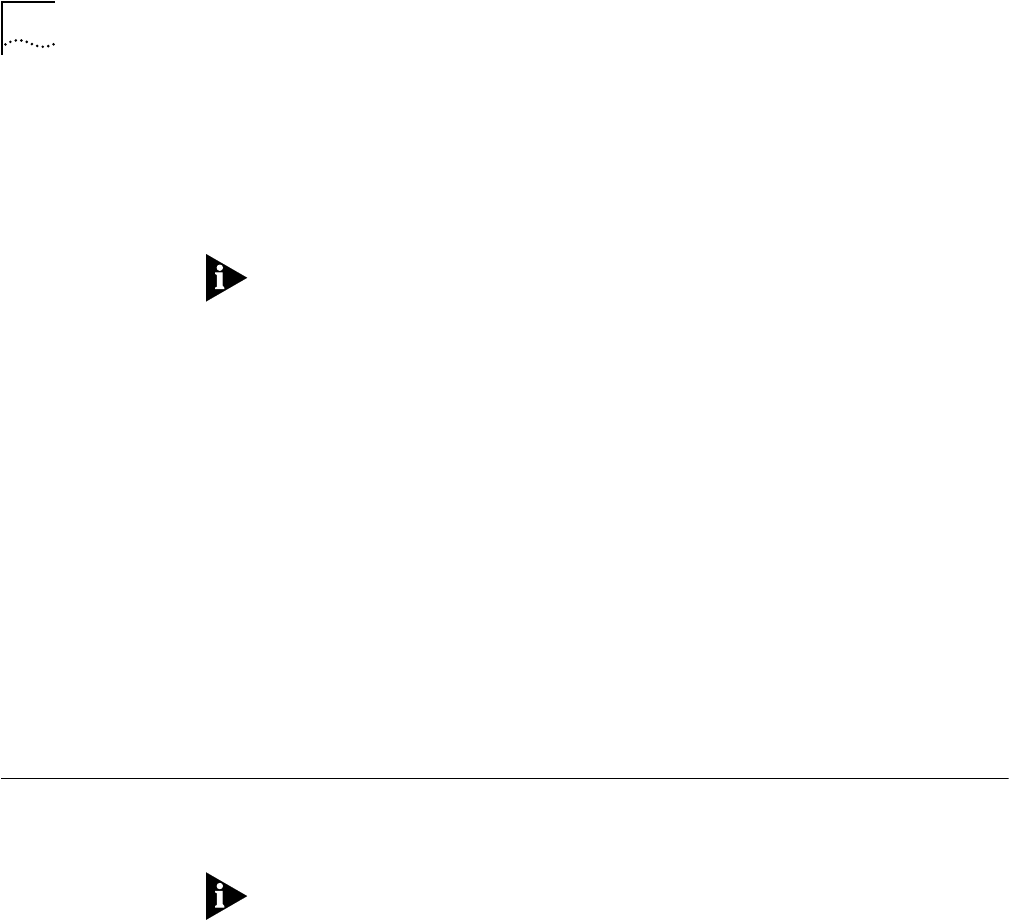
4-2 CHAPTER 4: INSTALLING SOFTWARE AND BOOTING A CEC 20 NETBUILDER II SYSTEM
Booting a Component
NETBuilder II System
To boot a component NETBuilder II system, follow these steps:
1 Install a flash memory drive in your NETBuilder II system. For instructions, refer to
the NETBuilder II Flash Memory Drive Installation Guide.
2 Install a flash memory card with preinstalled software in the flash memory drive.
To install the flash memory card, turn off the bridge/router, disconnect the
cables, and remove the cover. Insert the flash memory card into the flash
memory drive. Reinstall the cover and reconnect the power cord and other
cables.
3 Turn on the NETBuilder II bridge/router.
The NETBuilder II system boots from the default boot source a:/101/boot.29K (the
flash memory drive).
4 When the boot operation is complete, press the Return key on the console.
The NETBuilder console prompt should appear on the screen.
If the console is not operating properly (if you see incorrect characters, or no
characters), refer to the setup instructions in the hardware installation guide.
You are ready to establish basic settings on your system. Refer to Chapter 6 for
more information.
If you want to change the primary boot source from the default or adjust system
configuration parameters, refer to Chapter 5 and the description in the SysconF
appendix in Reference for NETBuilder Family Software.
Installing Software
from a Network
Management Station
This section describes how to install the NETBuilder II bridge/router software from
CD-ROM on a UNIX-based or PC-based network management station with a
CD-ROM drive.
The procedures in this section apply to the NETBuilder II component system only.
This section contains the following procedures:
■ Installing software on the UNIX-based network management station
■ Installing sofware on the PC-based network management station
■ Booting a NETBuilder II image over the network
■ Setting up IP routing on the NETBuilder II bridge/router
■ Copying image files to the local NETBuilder II bridge/router flash drive for local
booting and rebooting
Setting Up the
UNIX-based Network
Management Station
This procedure provides instructions for setting up the UNIX-based network
management station (see Figure 4-1).
Prerequisites
To install the NETBuilder bridge/router software image from a CD-ROM, the
CD-ROM drive must reside either locally on the network management station or
on another system on the network.


















