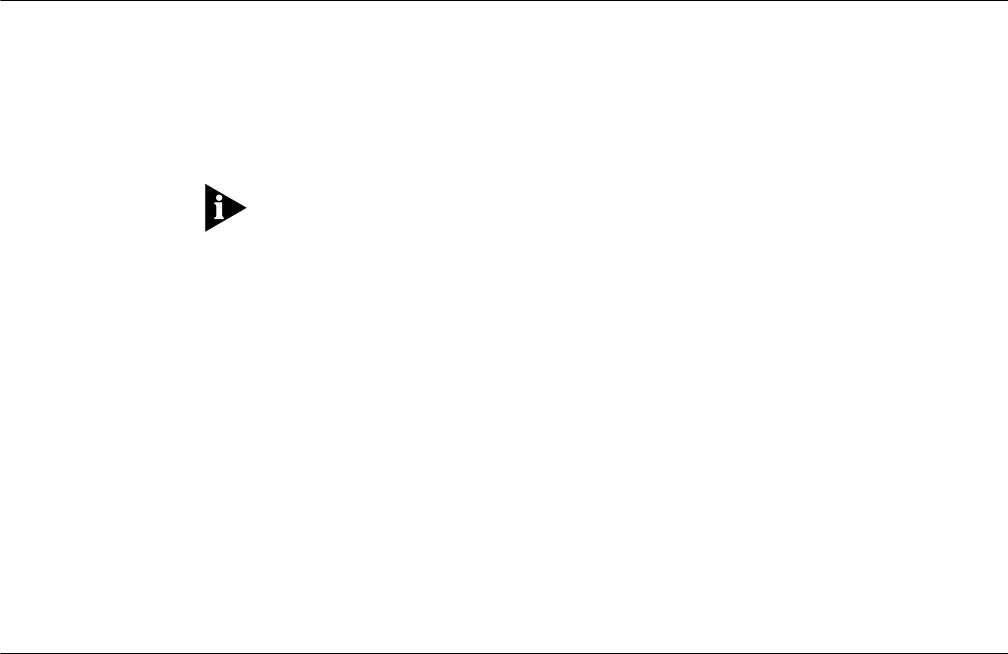
A
BOUT
T
HIS
G
UIDE
Introduction
This guide describes how to get started with your new NETBuilder II
®
bridge/router. It describes how to install NETBuilder software and perform the
initial system boot. It also explains how to access and use the command-line
interface to establish basic settings.
If you are upgrading software from an earlier version, refer to
Upgrading
NETBuilder Family Software
.
If the information in the release notes shipped with your product differs from the
information in this guide, follow the release notes.
Before you use the information in this guide, you must first install the
bridge/router according to your hardware installation guide
.
Additional Information
When you have completed the procedures in this guide, you will find valuable
information in
Using NETBuilder Family Software
, which will help you configure
your software for bridging, routing, and wide area protocols, according to the
particular needs of your network. For a comprehensive description of NETBuilder
software commands, refer to
Reference for NETBuilder Family Software
.
Audience Description
This guide is intended for network administrators who:
■
Have experience in planning, maintaining, and troubleshooting local or wide
area networks.
■
Are familiar with network protocols, bridging and routing, and network
management.
■
Will be responsible for configuring and operating NETBuilder II bridge/routers.
How to Use This Guide
The chapters in this guide include the following information to help you install and
configure NETBuilder software:
■
Chapter 1
describes NETBuilder II systems that can use software version 10.1.
It also provides start-up checklists for systems with either a Dual Processor
Engine (DPE) module or a Communications Engine Card (CEC) 20 module.
■
Chapter 2
describes how to install software and boot a NETBuilder II system
with a DPE module.
■
Chapter 3
describes how to change the primary boot source on a NETBuilder II
system with a DPE module.
■ Chapter 4 describes how to install software and boot a NETBuilder II system
with a CEC 20 module. Several software installation options are described.
■ Chapter 5 describes how to change the primary boot source on a NETBuilder II
system with a CEC 20 module.
■ Chapter 6 describes how to log on to the system, obtain Network Manager
privileges, set passwords, time, date, and system administrator information,
assign Internet addresses, set NETBuilder security, and verify system operation.


















