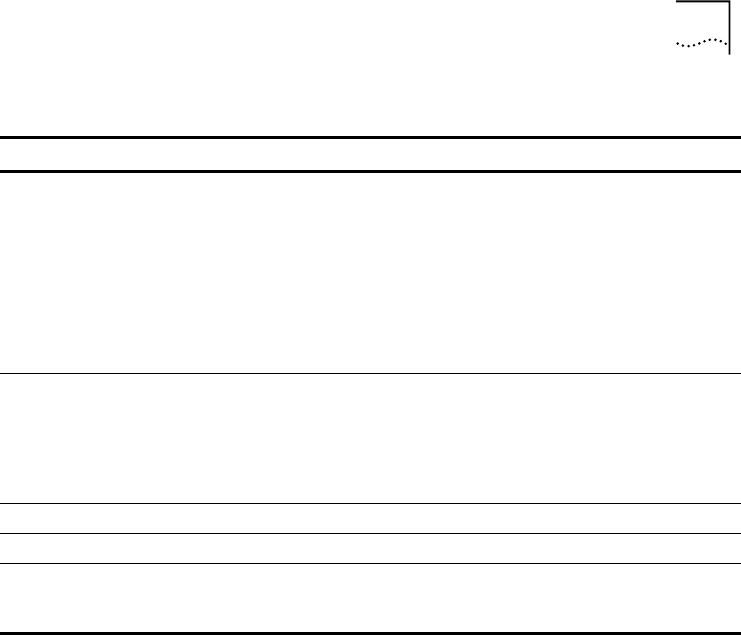
Booting from a TFTP/FTP Server A-5
What Next? You may set up the Simple Network Management Protocol (SNMP) to allow
network management of the bridge/router. For information on this service, refer
to “Setting Up the Simple Network Management Protocol” on page 6-22.
Refer to Chapter 6 to configure basic settings.
To set other boot options, refer to the SysconF appendix in Reference for
NETBuilder Family Software.
Token ring port
If your boot source is reachable through a token ring port, you are prompted
to configure the following field:
■ Token Ring Speed
This setting must correspond to the token ring line setting (the default is
4 Mbps).
■ Token Ring Baud Rate
Make sure the setting of this field matches that of your token ring line.
Boot Protocol Make sure the Boot Protocol is set to TFTP.
If you are configuring your bridge/router to use TFTP only, set the Address
Discovery Protocol to Local Configured Addresses.
If you are configuring your bridge/router to use TFTP and BOOTP, set the
Address Discovery Protocol to BOOTP.
Boot Sources Make sure the Boot Sources are set to Primary and Secondary.
MAC Address Make sure this parameter is set to the CEC 20 MAC address.
ARP Format If your boot source is reachable through a token ring port, make sure that the
setting of this parameter agrees with the Address Resolution Protocol (ARP)
format used on your token ring network: noncanonical.
Table A-1 Additional TFTP Primary Boot Source Parameters (continued)
Parameter Configuration


















