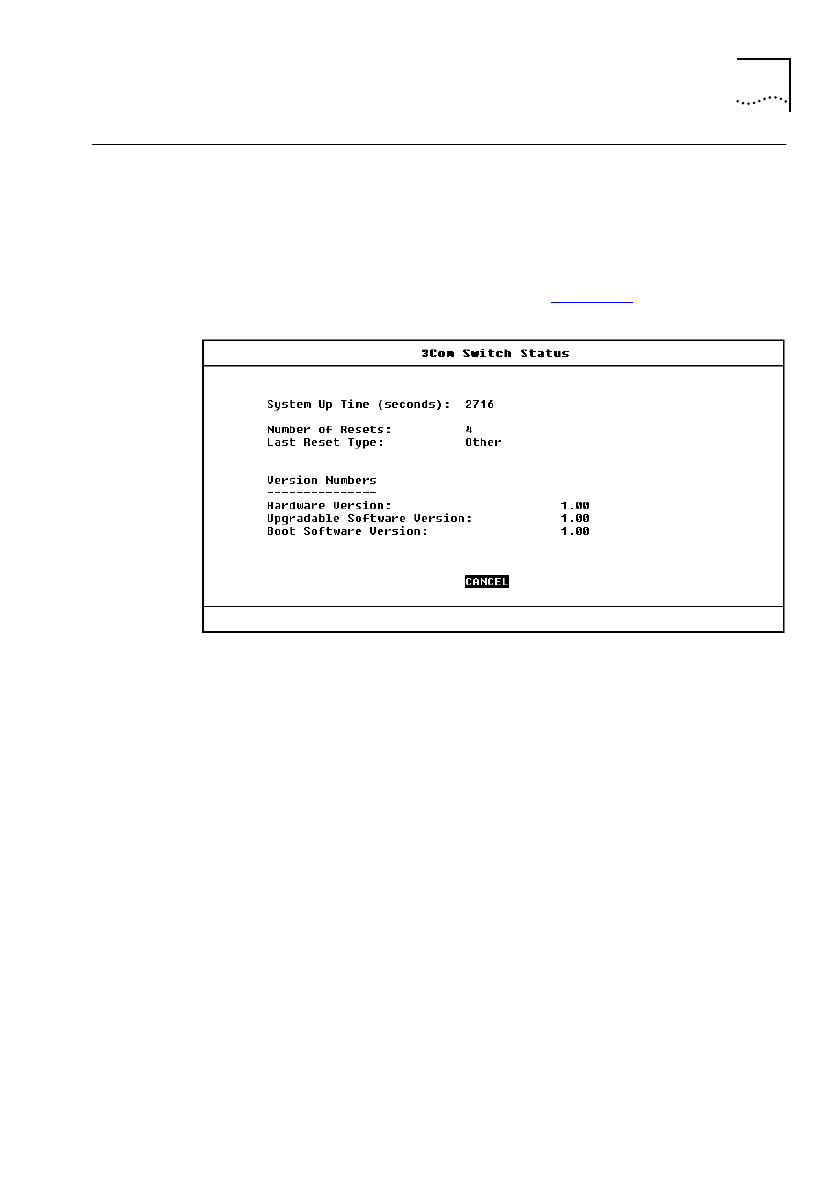
DUA1840-0AAA01
Status Monitoring
5-11
Status Monitoring
The status screen provides read-only information about the Switch
1005. To access the screen, from the Main Menu, select the STATUS
option.
The Status screen is displayed as shown in
Figure 5-5
.
Figure 5-5
Status screen
The screen shows the following:
System Up Time (seconds)
The number of seconds this unit has been
running since the last reset or power off/on cycle.
Number Of Resets
The total number of system resets since the Switch
1005 was first installed or initialized; either power-on, manual reset or a
watchdog expiry. If you have a problem, this information may be useful
for your technical support representative.
Last Reset Type
other/command/watchdog/power- reset/system-error
This field indicates the cause of the last reset. It may be due to
management command, watchdog timeout expiry, power interruption,
a manual reset or a system error. If you have a problem, this
information may be useful for your technical support representative.


















