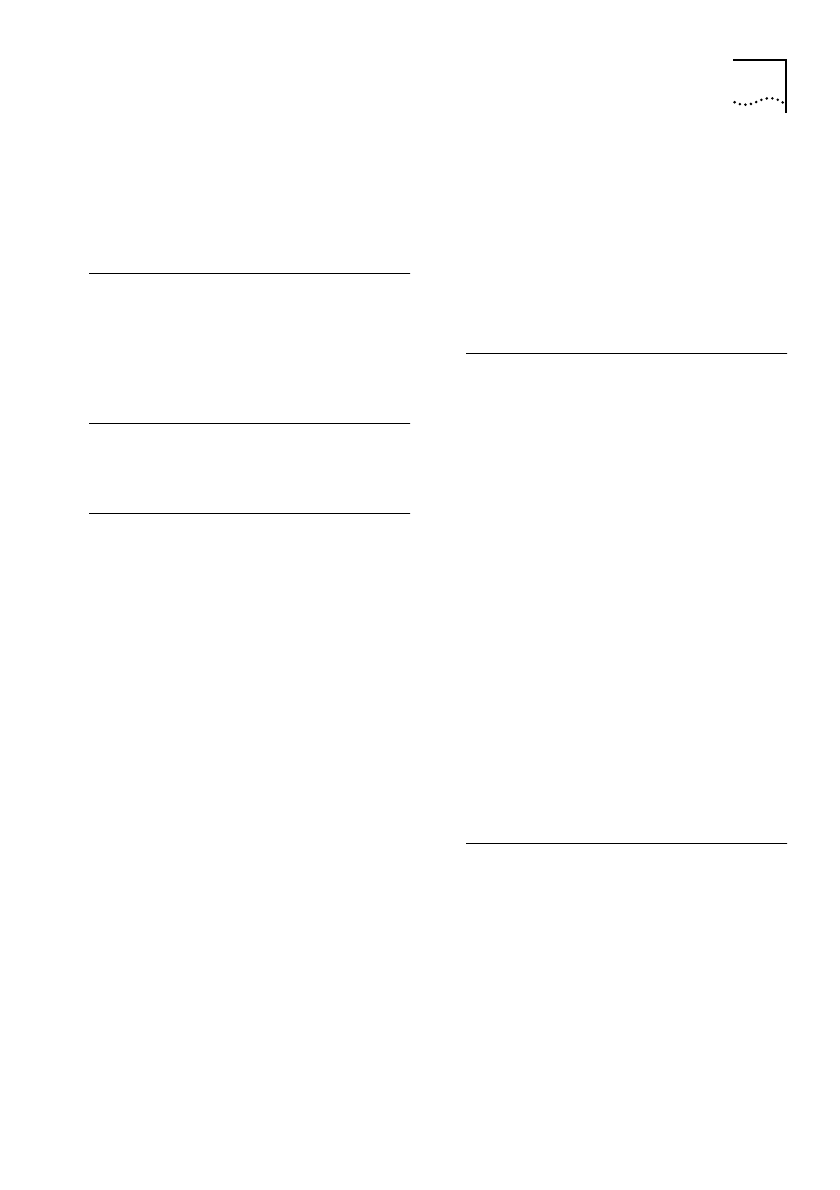
C
H
A
P
T
E
R
:
I
N
D
E
X
3
Module Resilience Summary screen
3-18
Module Setup screen
3-4
monitor username
2-15
MSH
1-1
MSH Switch 1005.
See
Switch 1005
N
network supplier support
C-4
non-ageing entries
3-13
Non-routable protocols
4-5
normal POST
2-17
O
on-line technical services
C-1
P
PACE
default state
1-20
definition
1-9
enabling/disabling on a port
3-9
enabling/disabling on the module
3-5
packets
processing
1-5
passwords
changing
2-23
default
2-15
forgetting
2-23
new
2-21
permanent entries
3-13
port
speed
3-7
state
3-7
port connections
1-3
10BASE-T
1-3,
1-18
backbone
1-4,
4-4,
4-13
default state
1-20
enabling/disabling
3-7
internal
1-3,
2-3
Transceiver Module
1-4
Port Error Analysis screen
5-9
port LEDs
1-17
port number
for database entry
3-14
Port Resilience screen
3-20
Port Setup screen
3-7
Port Statistics screen
5-4
Port Traffic Statistics screen
5-6
POST.
See
Power On Self Test
Power On Self Test
default setting
1-20
setting type
2-17
problem solving
6-1
PWR LED
1-17
R
Remote Poll screen
5-13
remote polling
5-13
remote telnet
enabling/disabling
2-24
Reset screen
3-25
resets
number of
5-11
type
5-11
resetting the Switch
3-25
resilient links
3-17
configuring
3-20
creating
3-22
definition
1-8
deleting
3-22
rules
3-17
viewing
3-18
returning products for repair
C-6
rising action
3-10
rising threshold
3-10
RMON
default sessions
1-20
S
safety information
2-1
screens
access rights
B-1
Auto Logout
2-19
Create User
2-21
Delete Users
2-22
Edit User
2-23
Initialization
3-26
Local Security
2-24
Logon
2-14
Main Menu
2-15


















