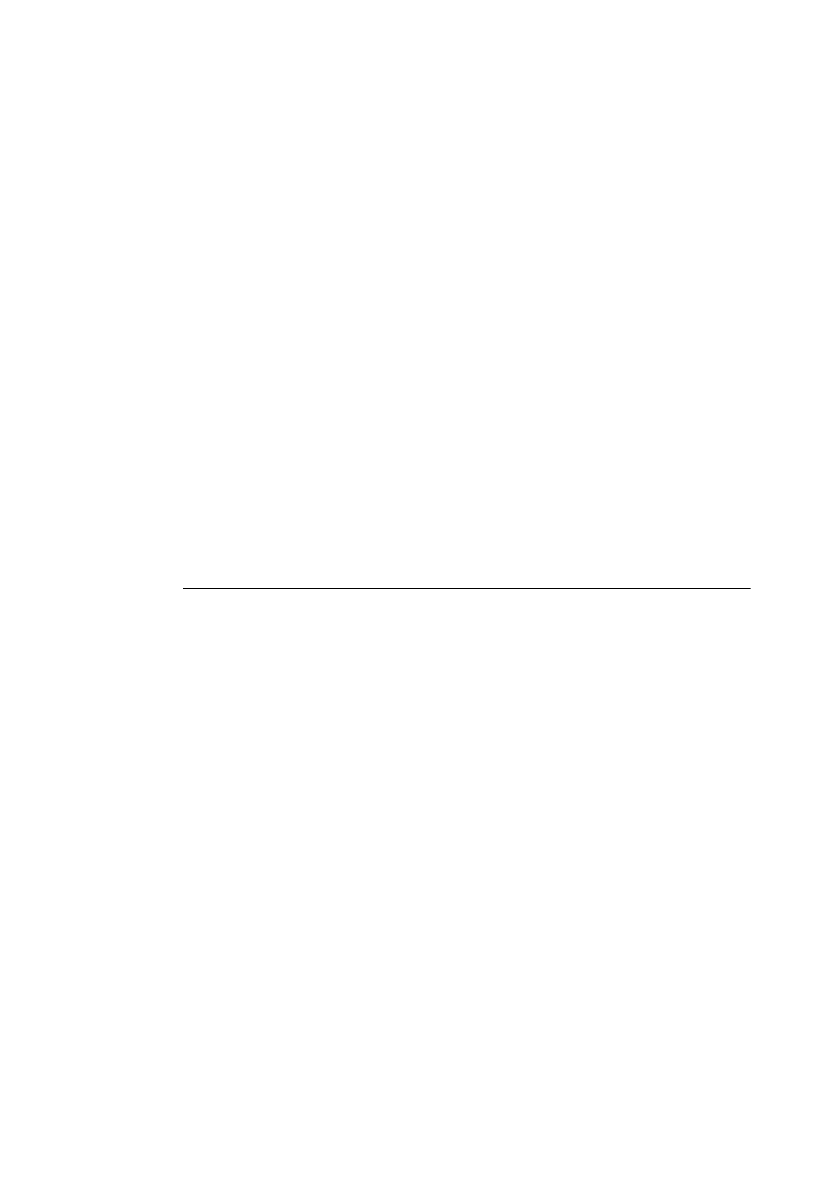
Network Configuration Examples 1-11
Configuration Rules for Fast Ethernet 1-15
Configuration Rules with Full Duplex 1-15
Switch Overview — Front Panel 1-16
LEDs 1-17
Transceiver Module slot 1-18
10BASE-T Ports 1-18
Switch Overview — PCB View 1-19
Transceiver Module Connector [1] 1-19
Expansion Module Fixing Posts [2] 1-20
Links LK 1 to LK 5 [3] 1-20
Expansion Module Socket [4] 1-20
Backplane Connectors [5] 1-20
Switch Defaults 1-20
Setting Up the MSH Switch 1005 for Management 1-21
2
I
N
S
T
A
L
L
A
T
I
O
N
A
N
D
I
N
I
T
I
A
L
S
E
T
U
P
Safety Information 2-1
Pre-installation Configuration 2-2
Setting the Links on the Switch 1005 2-2
Advice for Setting Backplane Connections and Avoiding Loops 2-4
Fitting a Transceiver Module 2-5
Fitting an Expansion Module 2-5
Switch 1005 Installation and Removal 2-6
Installing the Switch 1005 2-6
Removing the Switch 1005 2-7
Operation after Power-up 2-7
In an Unmanaged System 2-7
In a Managed System 2-8
Setting up the Switch 1005 2-9
Using the VT100 Interface 2-9
Using Telnet 2-12
Using an SNMP Network Manager 2-12
Accessing the Switch 1005 VT100 Interface 2-13


















