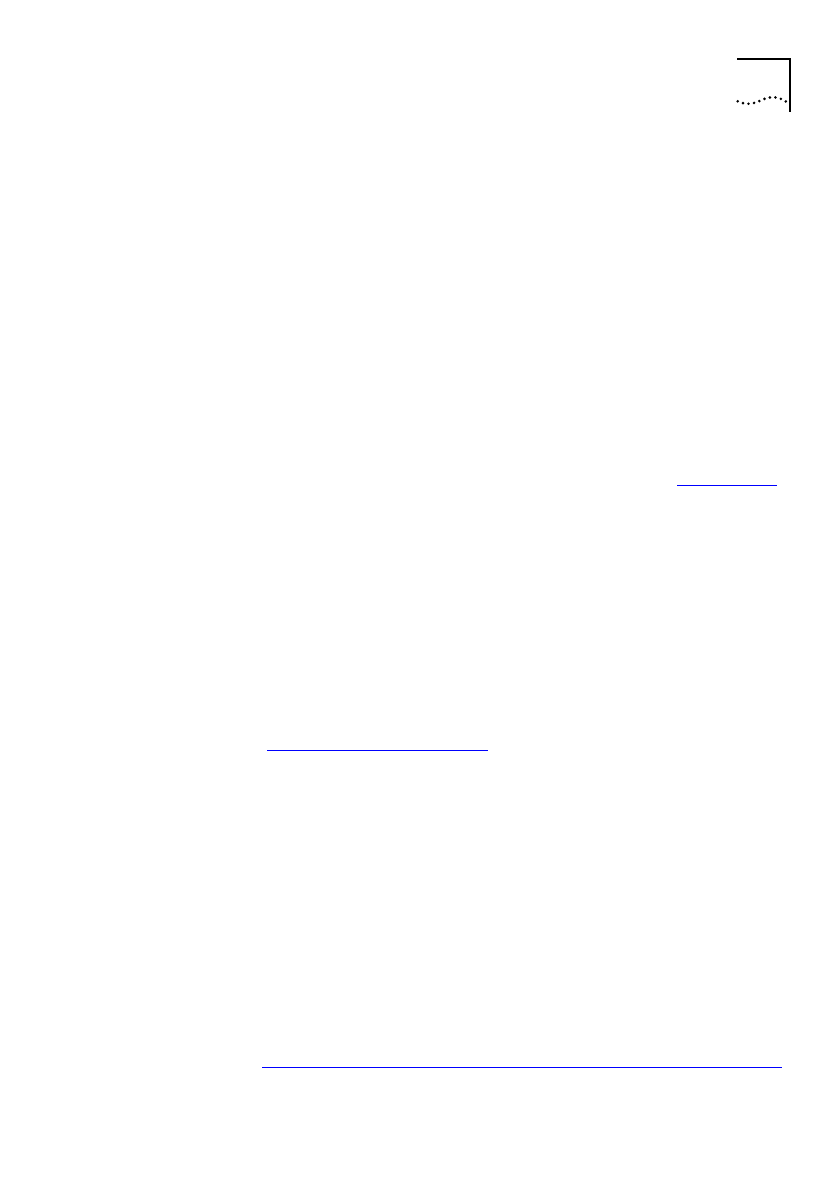
DUA1840-0AAA01
Switch 1005 Operation Problems
6-5
You cannot see internal backplane connection E3 (port 27) on any
screen.
Backplane connection E3 (port 27) disappears from all screens if
there is an expansion module fitted to your Switch 1005 and you
have four 4 Port 10BASE-T Transceiver Modules installed. Port 27 will
reappear and will be fully manageable if you remove one 4 Port
10BASE-T Transceiver Module.
You have added the Switch 1005 to an already busy network, and
response times and traffic levels have increased.
You may have added a group of users to one of the Switch 1005
ports via a repeater or switch, and not turned off IFM. Turn off IFM
on any port that is connected to multiple devices. See
“Port Setup”
in Chapter 3.
You have a chassis with a Management Module and at least one
Switch 1005 module installed, and you have just installed another
Switch module. One or more of the backplane LEDs are
continuously lit.
You have installed the latest Switch 1005 into the chassis when the
chassis and the Management Module were powered off, and due to
the way the Management Module behaves when it is powered on
(see
“Operation after Power-up”
in Chapter 2), this has caused a
network loop on the chassis backplane. With the chassis and
Management Module powered on, remove the latest Switch 1005
and insert it into another slot. If there are no spare slots, insert a
module of a different type into the slot vacated by the Switch
module for 30 seconds, and then replace that module with the
Switch module.
You have more than one Switch 1005 in your chassis. The network
does not appear to pass traffic, and one or more of the backplane
LEDs are continuously lit.
You may have caused a network loop on the chassis backplane.
See
“Advice for Setting Backplane Connections and Avoiding Loops”
in Chapter 2
.


















