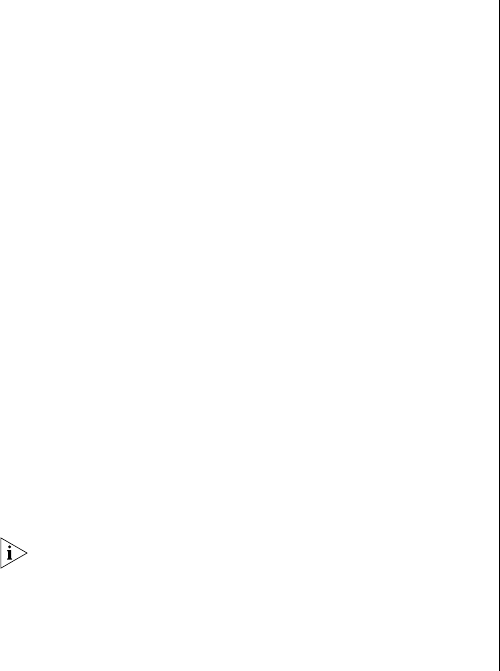
12 INTRODUCING THE BASELINE SWITCH
network devices, such as IP phones or wireless access
points, and automatically supply the required DC power,
up to a maximum of 29.6 W measured at the PD,
assuming 100 m Cat 5E cable connected between the
PD and the Switch 2426-PWR, subject to power being
available from the overall power budget.
(2) Gigabit Combo Ports (RJ-45/SFP)
The Gigabit combo ports (RJ-45/Small Form Factor
Pluggable (SFP) ports) are numbered 25 and 26 on
3CBLSF26 and 3CBLSF26PWR, 49 and 50 on 3CBLSF50.
If the link connection on the SFP port is active, the
associated RJ-45 port of the same number is disabled.
The two SFP ports support fiber Gigabit Ethernet
short-wave (SX – 3CSFP91) and long-wave (LX –
3CSFP92) SFP transceivers in any combination. This
offers you the flexibility of using SFP transceivers to
provide connectivity between the Switch and remote
1000 Mbps workgroups or to create a high-capacity
aggregated link backbone connection. The default active
port is the SFP port. The selection of active ports can be
configured via the Web interface.
The SFP port supports full duplex mode only.
SFP ports are numbered 25 and 26 on 3CBLSF26 and
3CBLSF26PWR, 49 and 50 on 3CBLSF50. When an SFP
port is active it has priority over the 10/100/1000 port
of the same number. The corresponding 10/100/1000
port is disabled when an SFP link connection is active.
(3) Console Port
The console port allows out-of-band access to the
Switch’s built-in Command Line Interface (CLI) that you
can use to reset the Switch to factory defaults, change
the IP address that is assigned to the Switch, set the
admin password, reboot the Switch, or upgrade the
Switch firmware via TFTP.
To connect to the Console Port, you need the following:
■ The console cable provided in the Switch package,
connected to the console port of the Switch, and to
an available serial (com) port on your computer
■ A terminal emulation application capable of VT100
emulation, installed on your computer
■ Configure the com port connection parameters in
your terminal emulator as follows:
■ Com port: Choose based on the computer serial
port to which the console cable is attached (often
COM1)
■ Speed (baud): 38400
■ Data bits: 8
■ Stop bits: 1
■ Parity: None
■ Flow Control: None


















